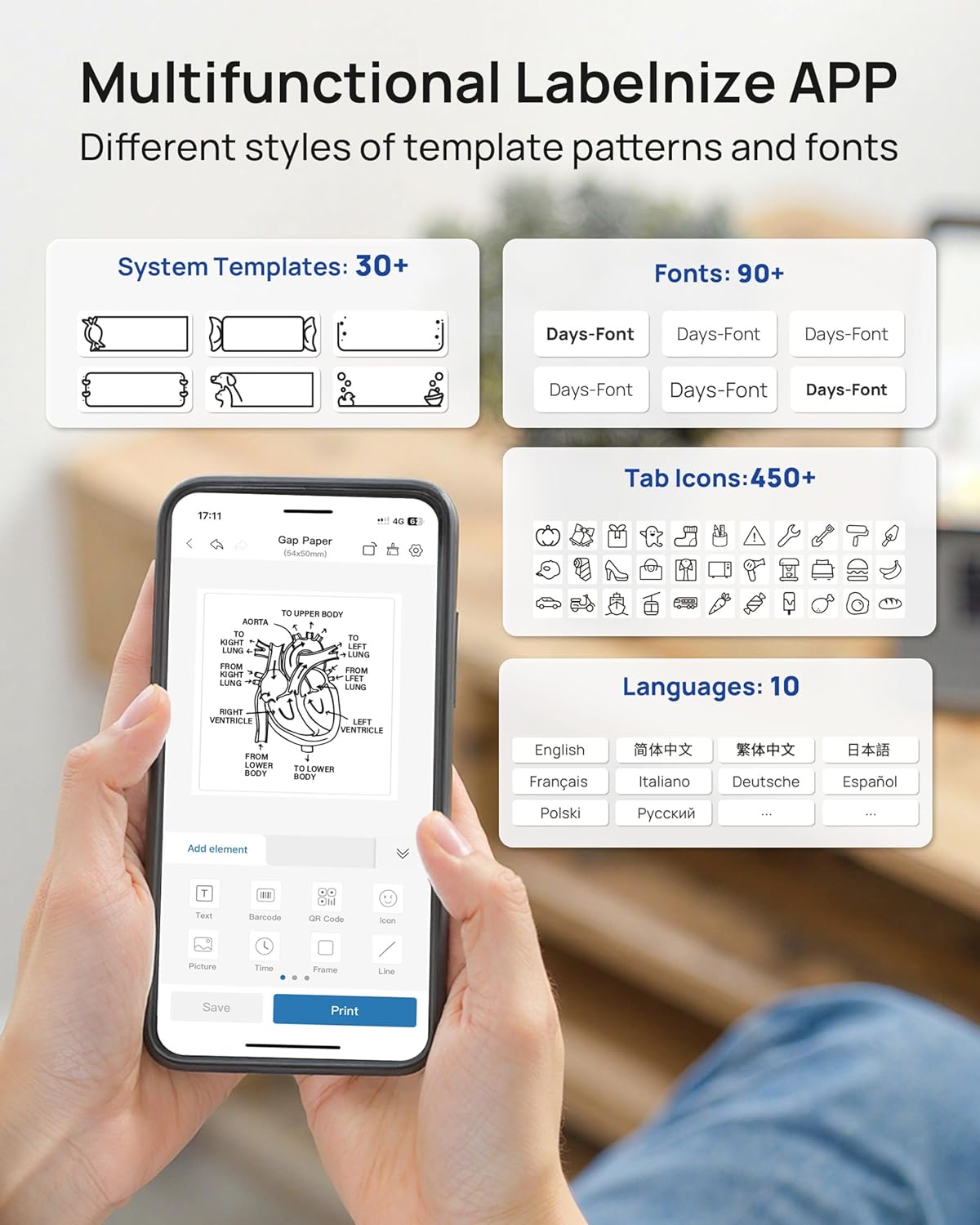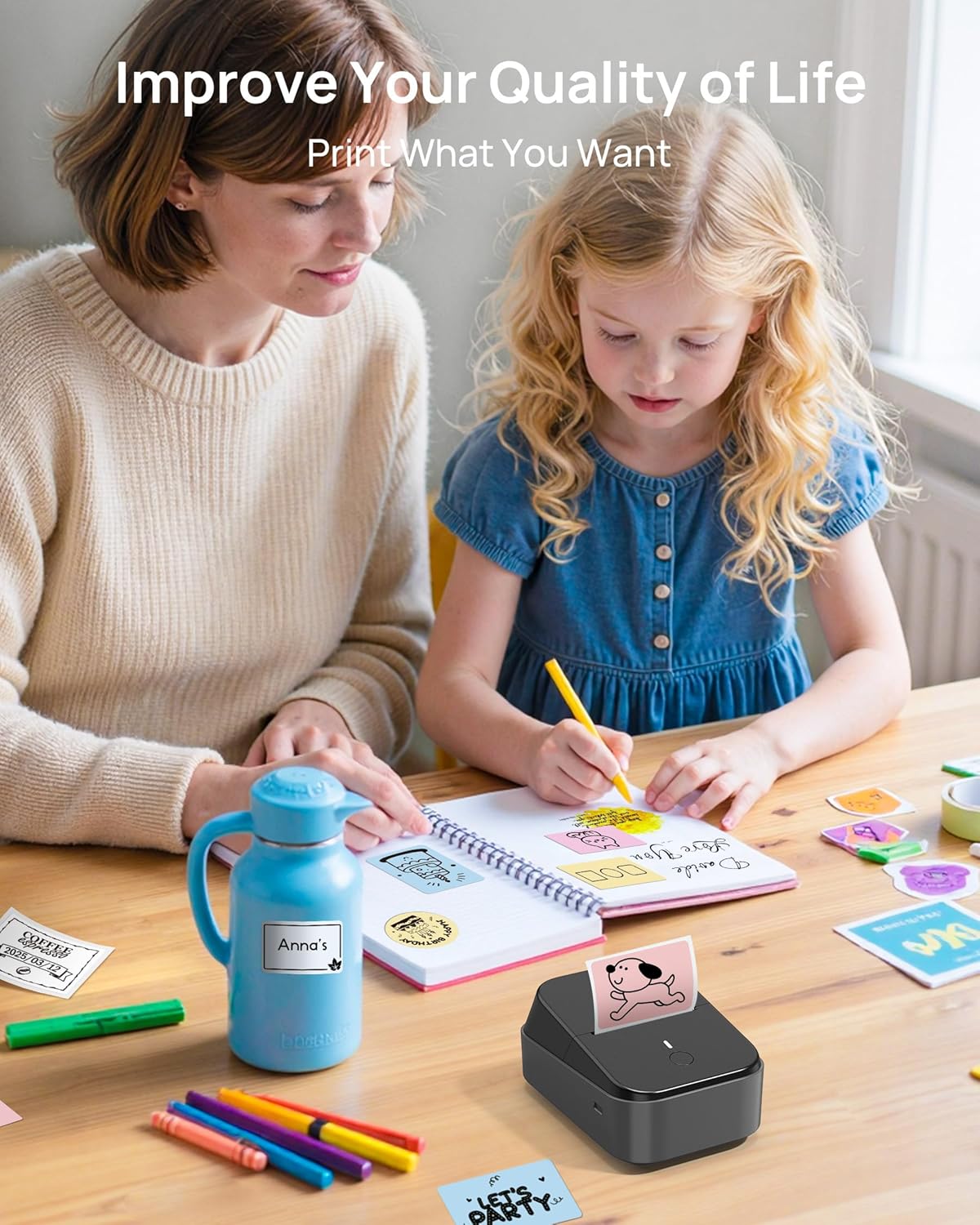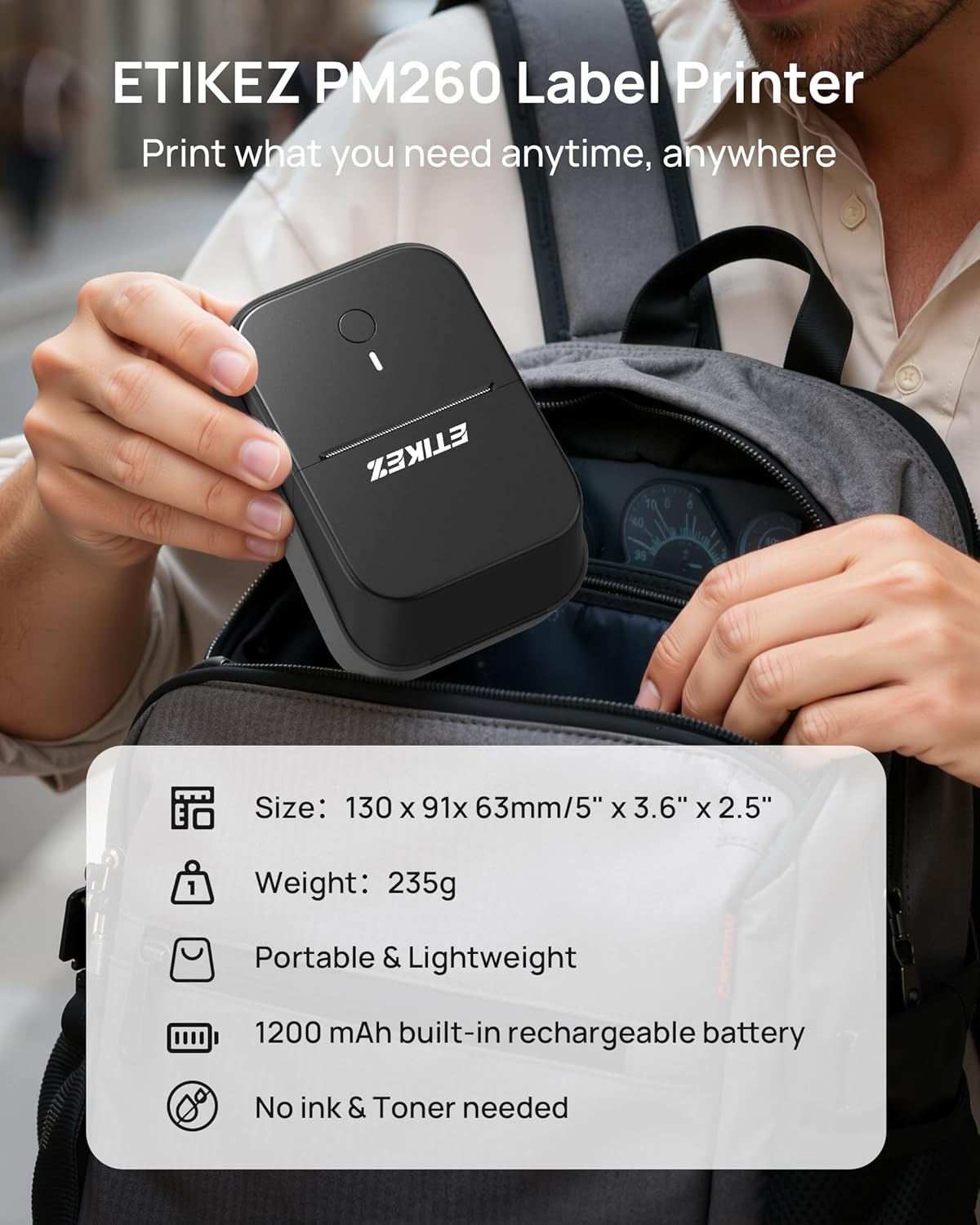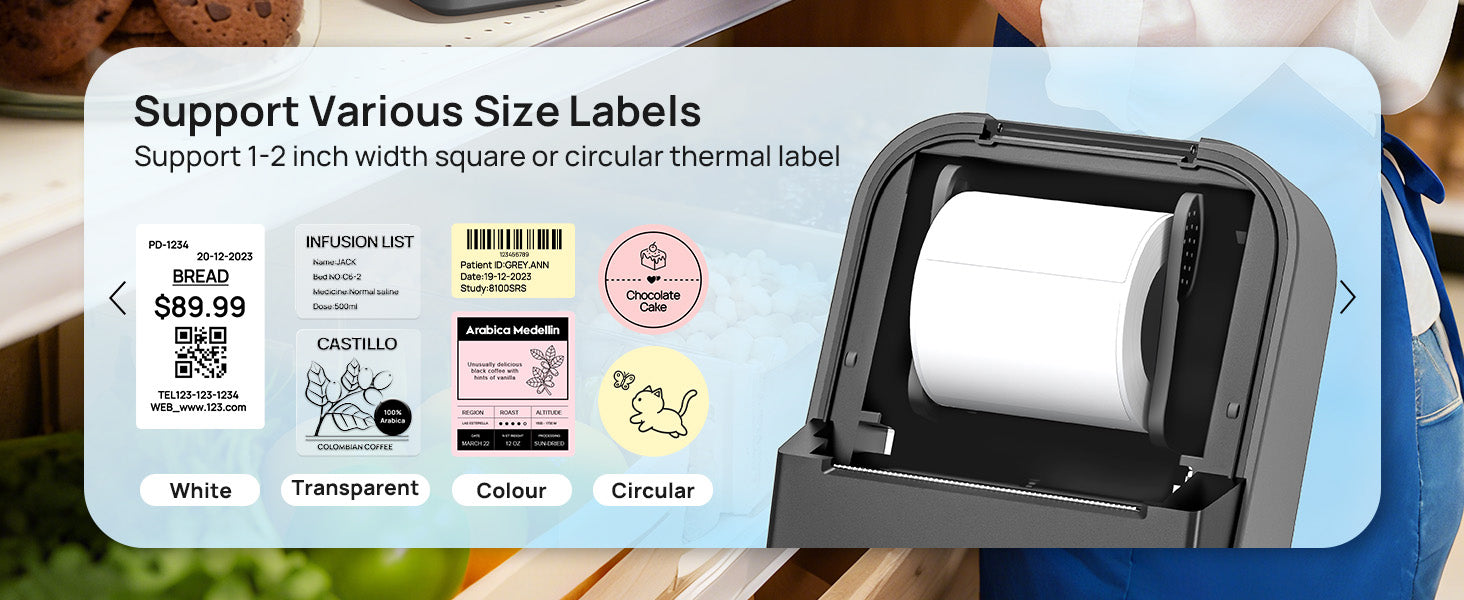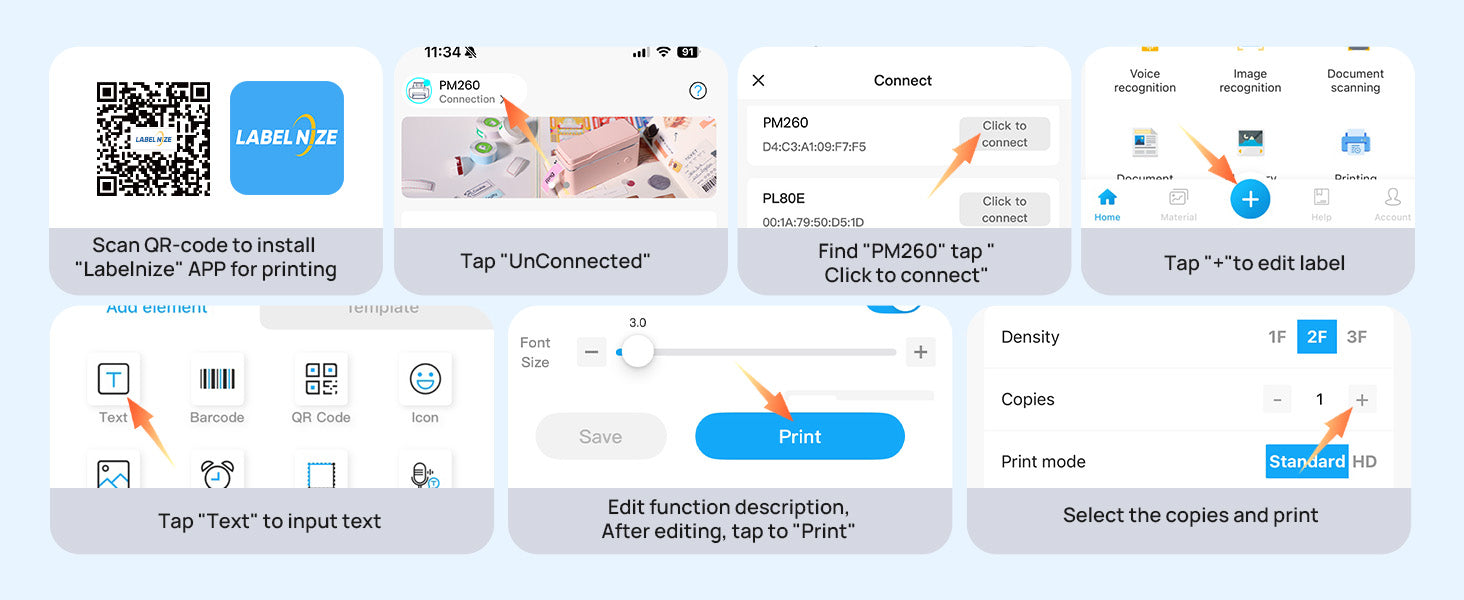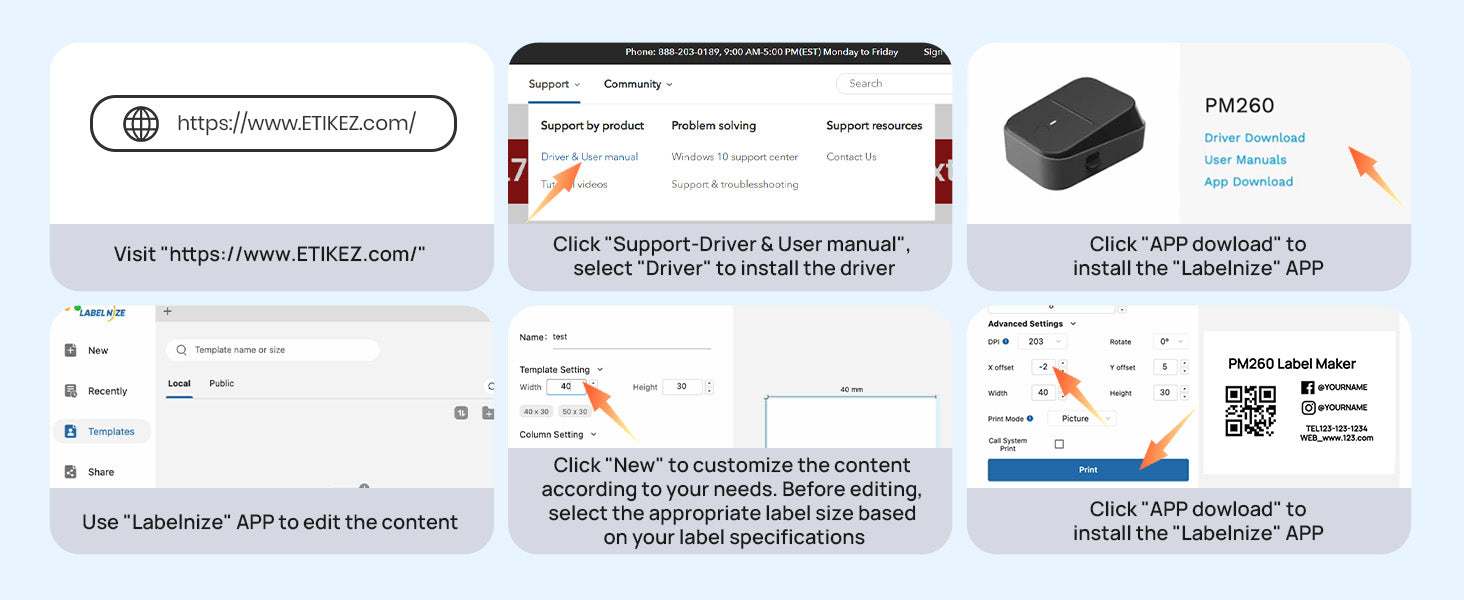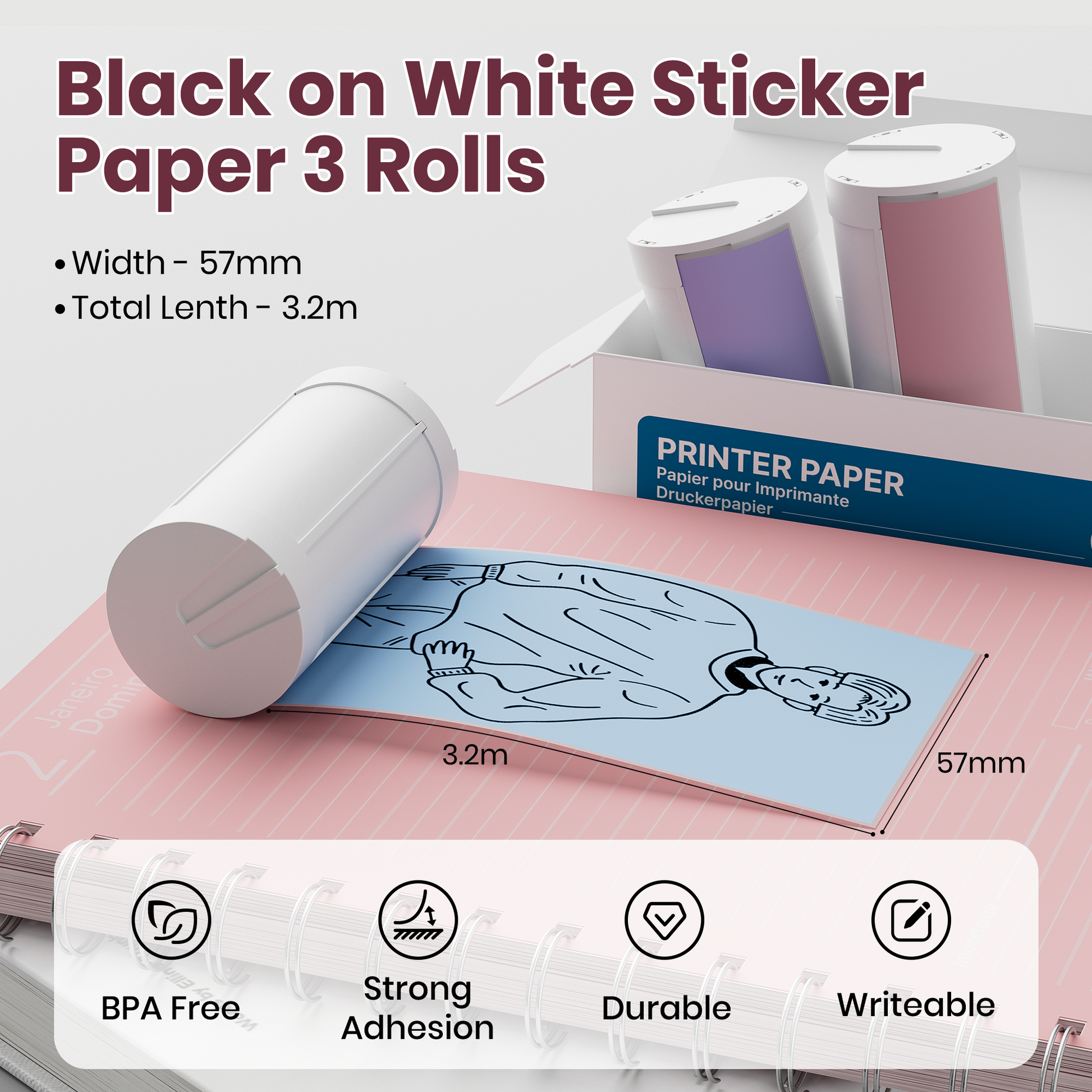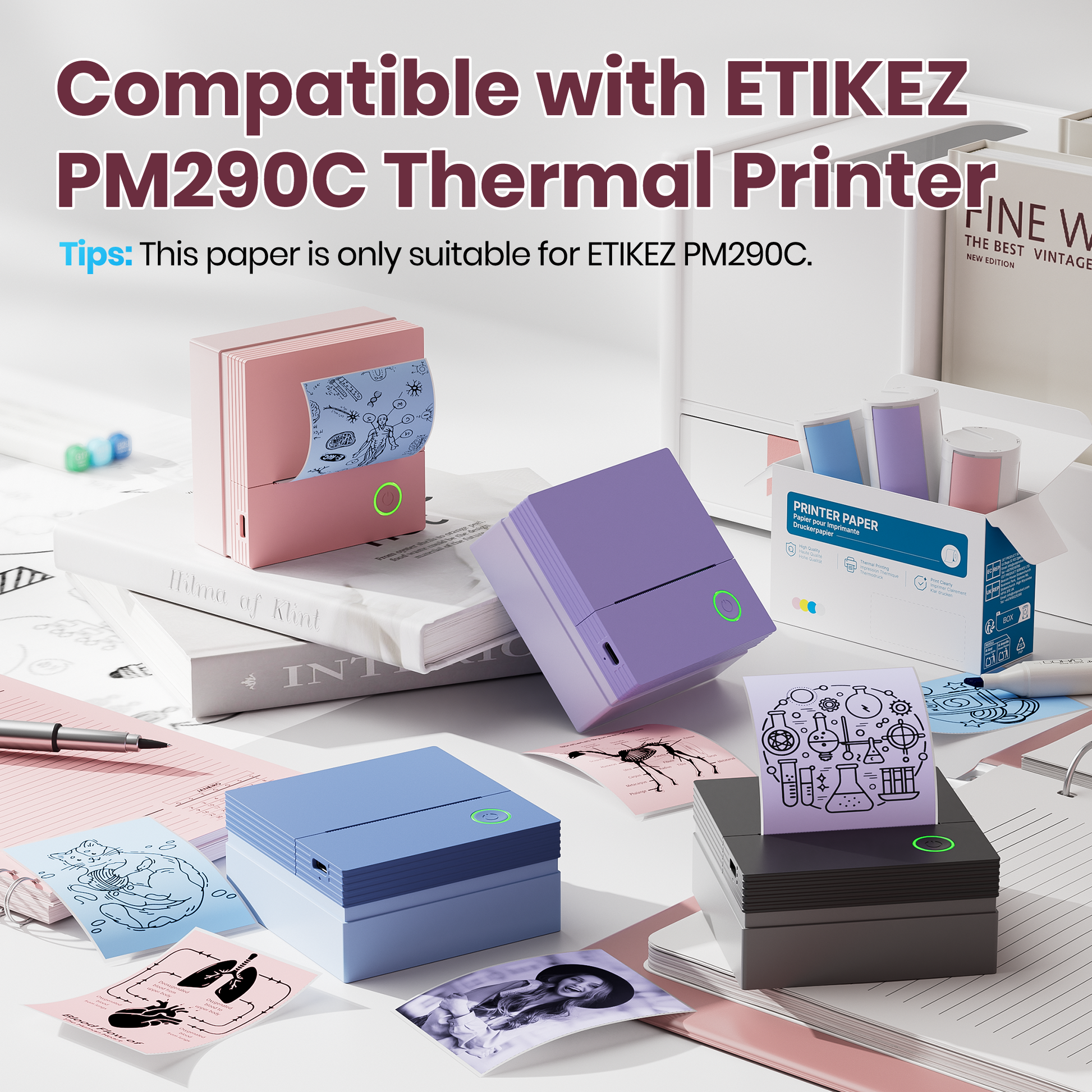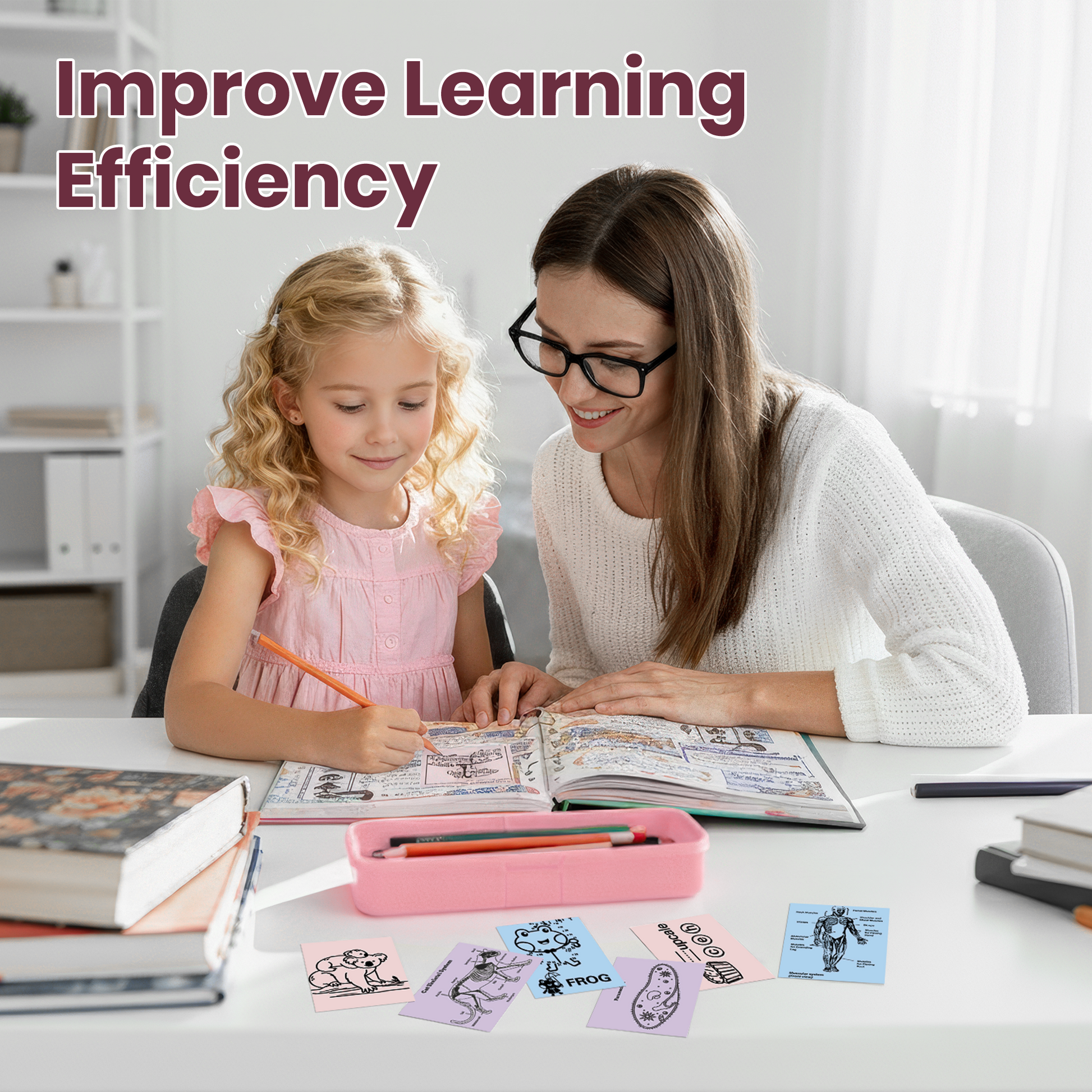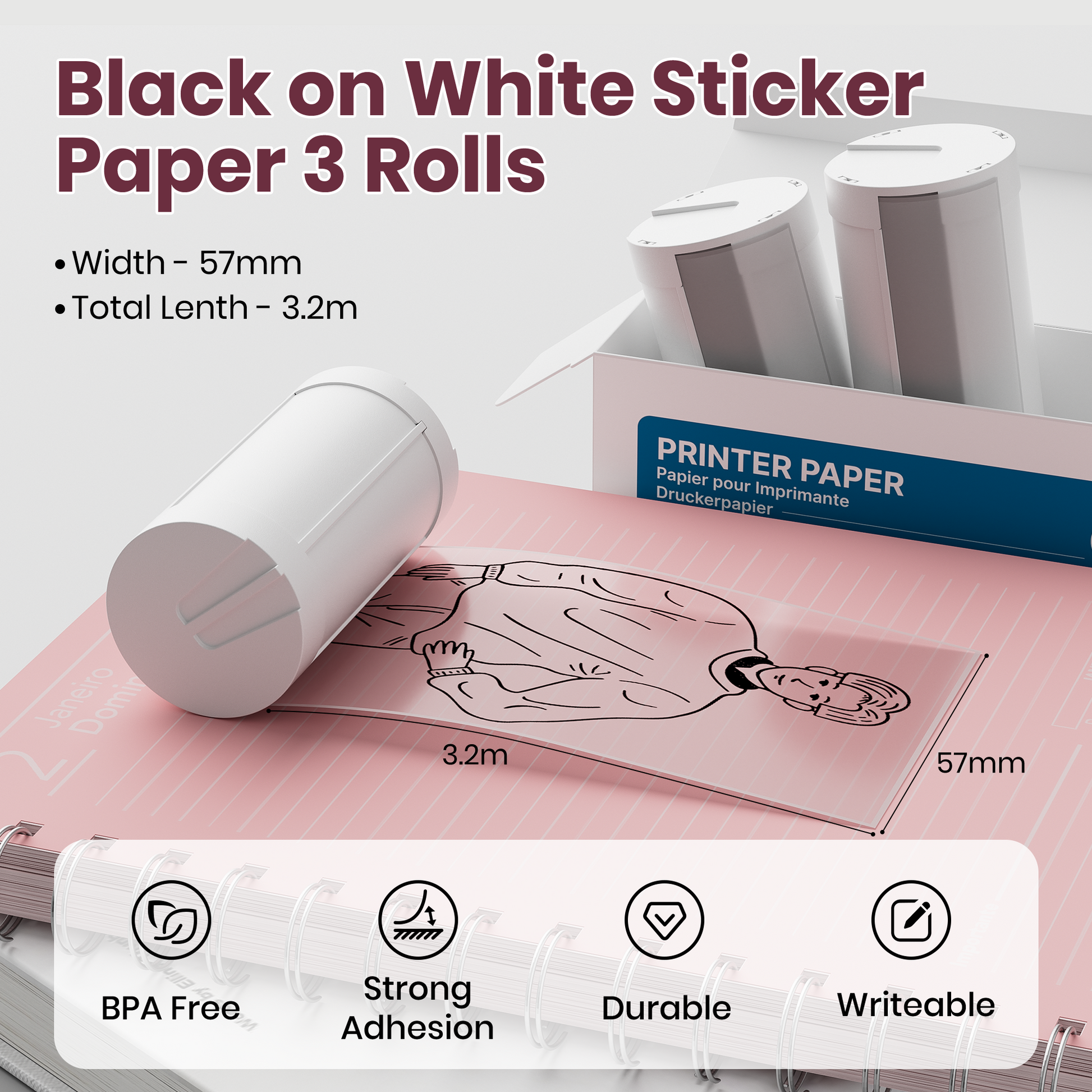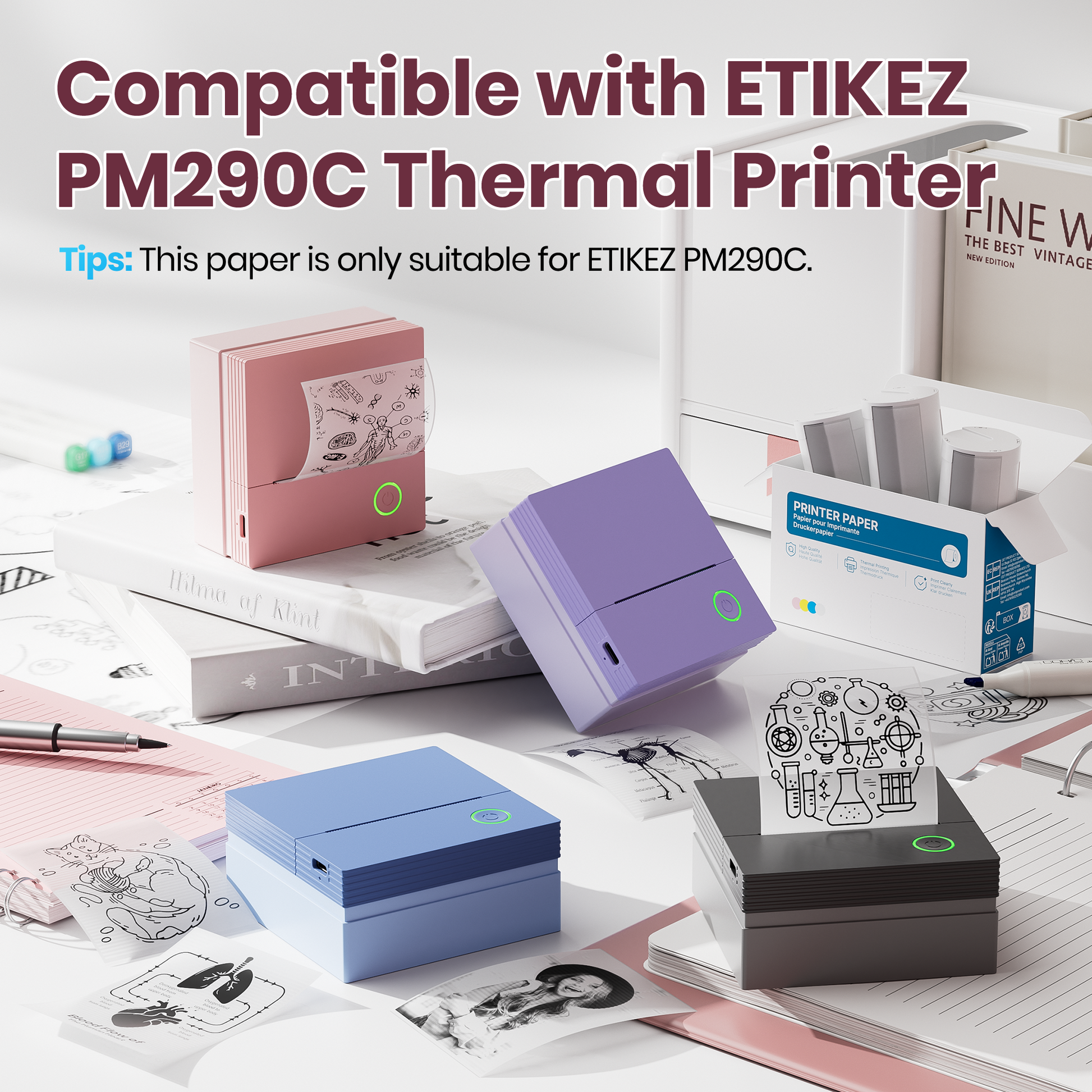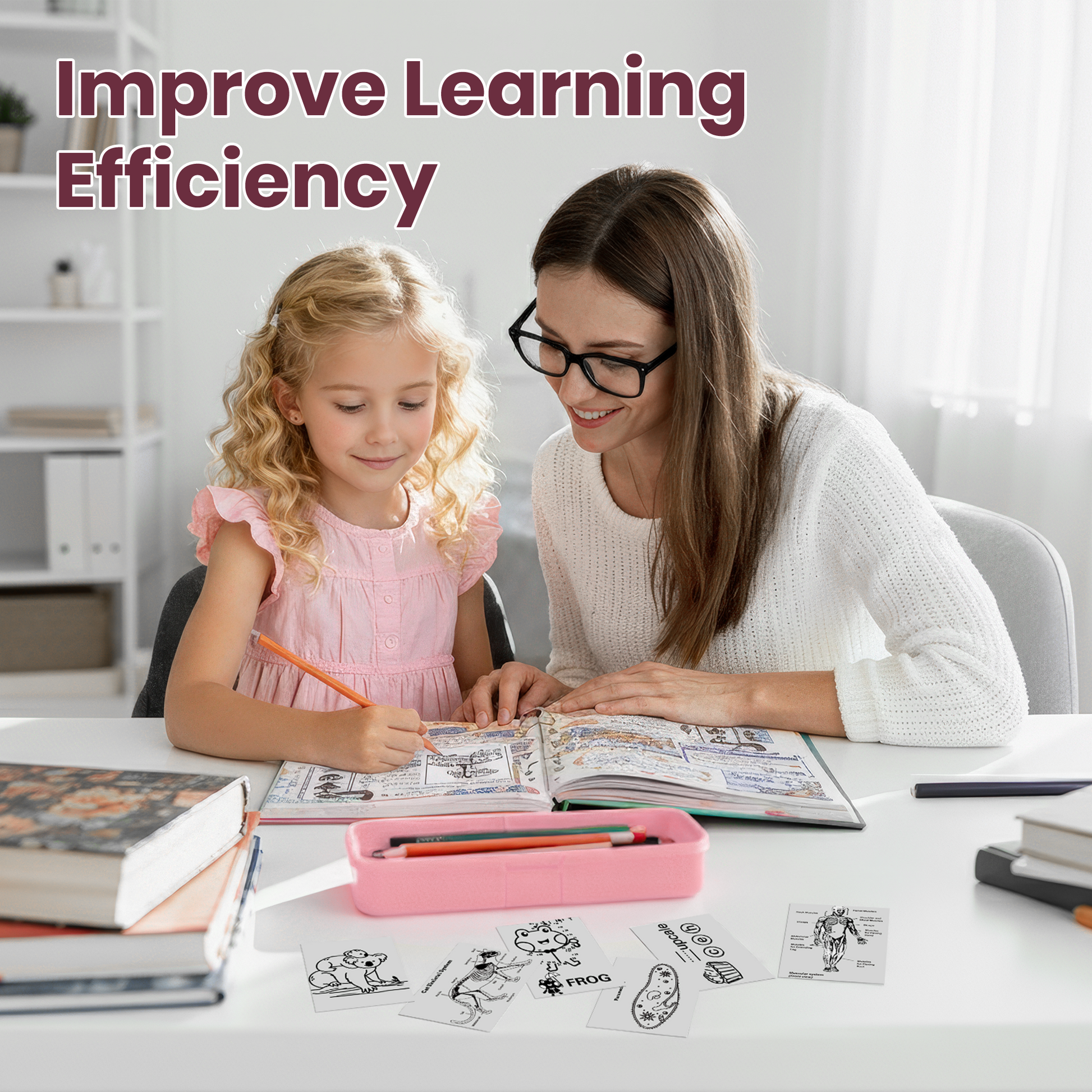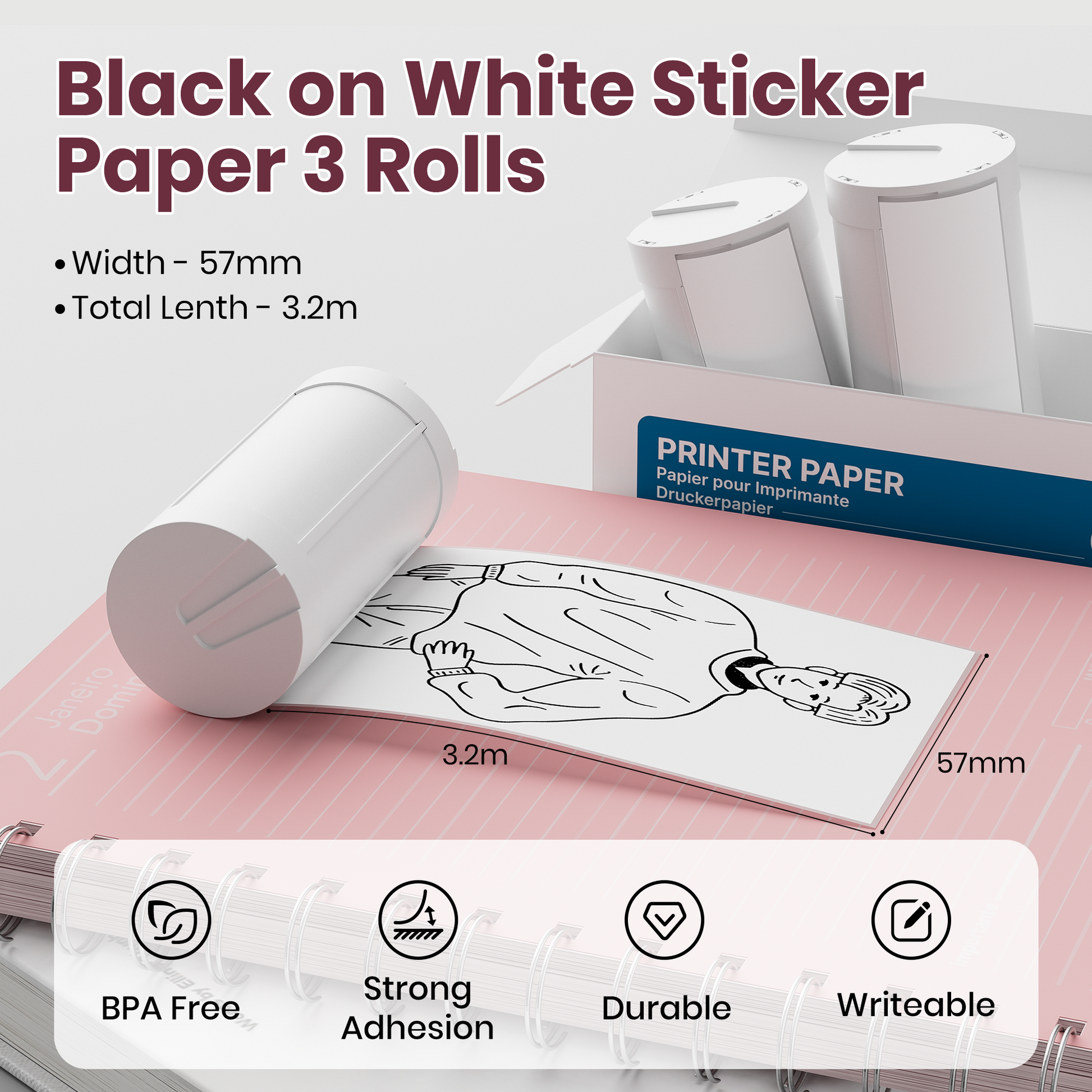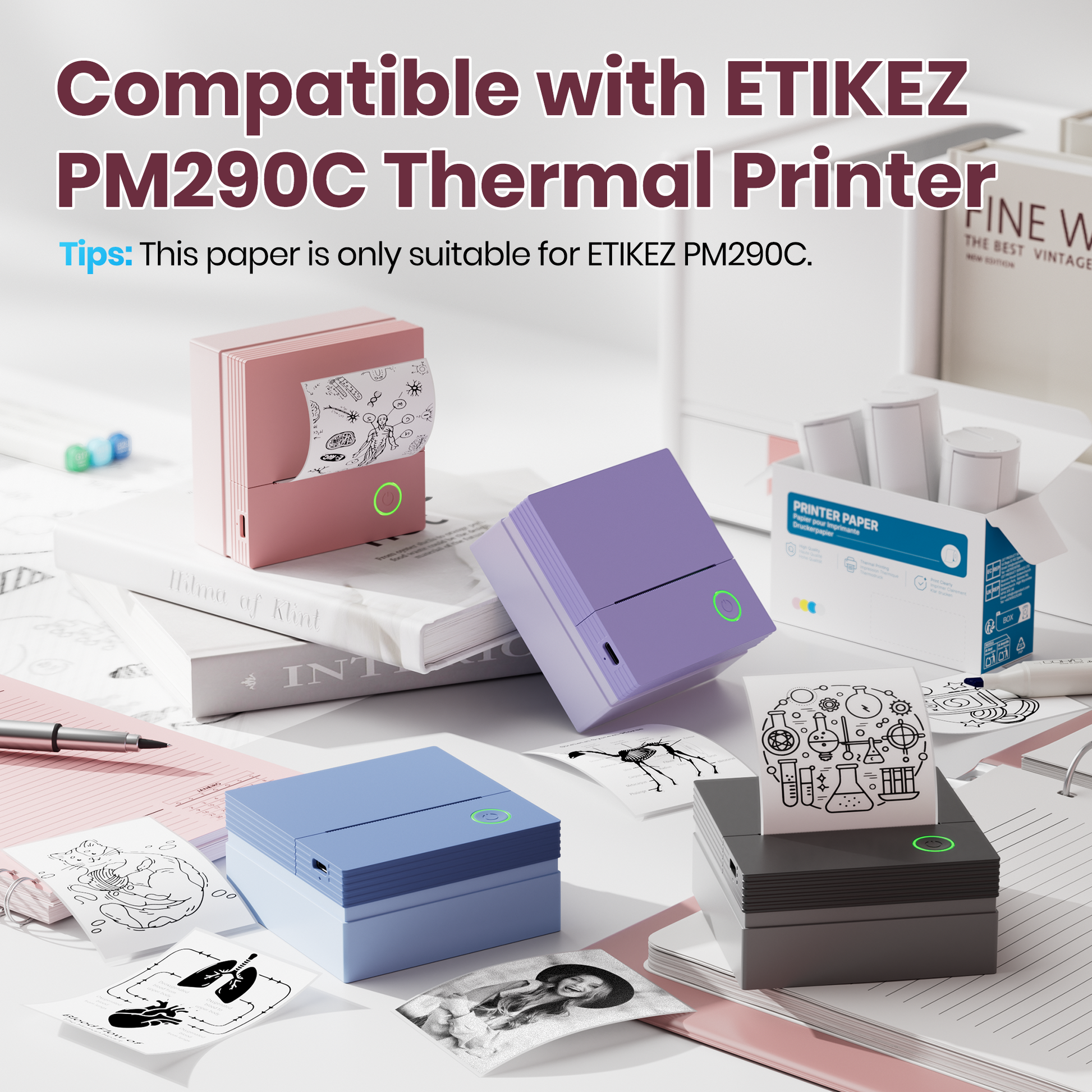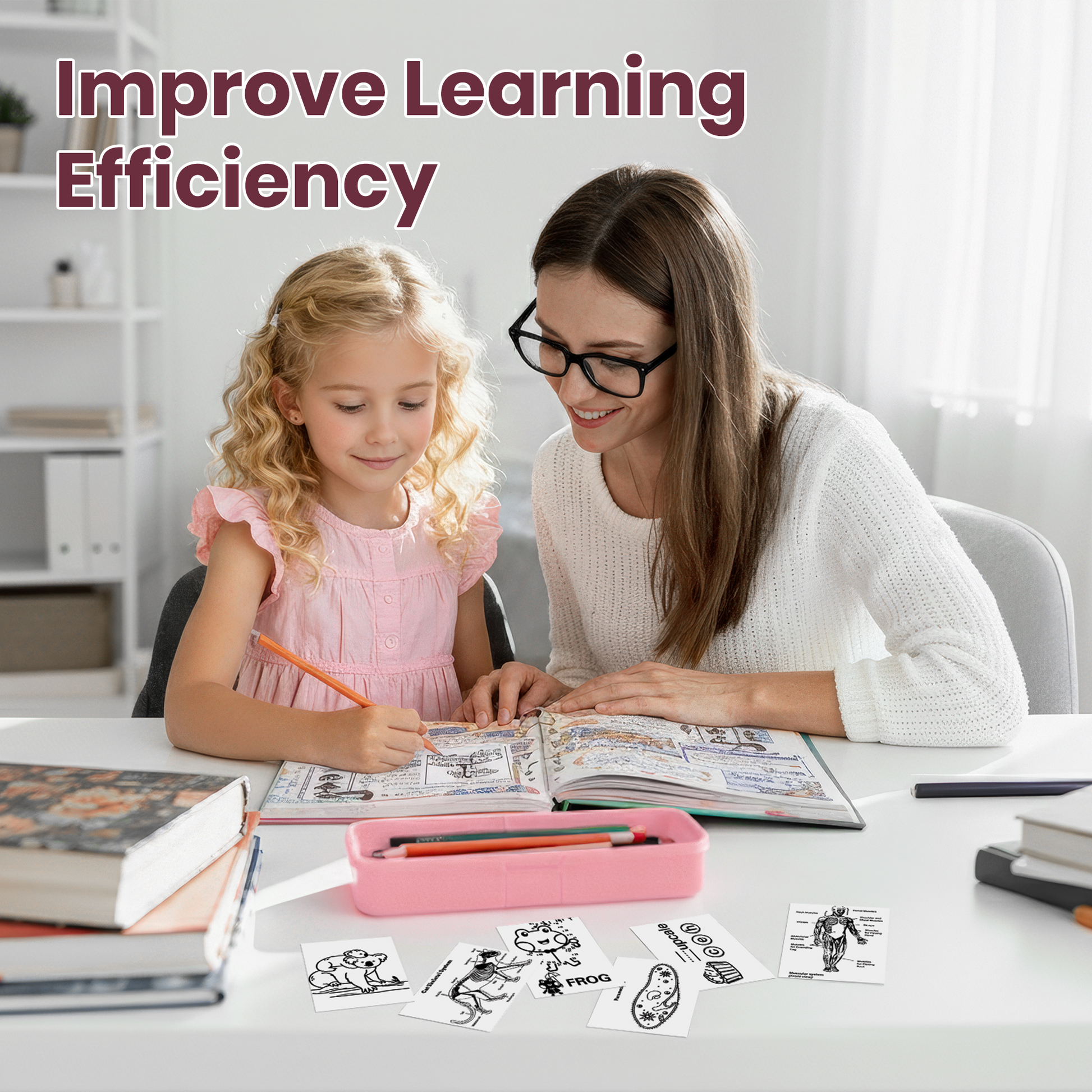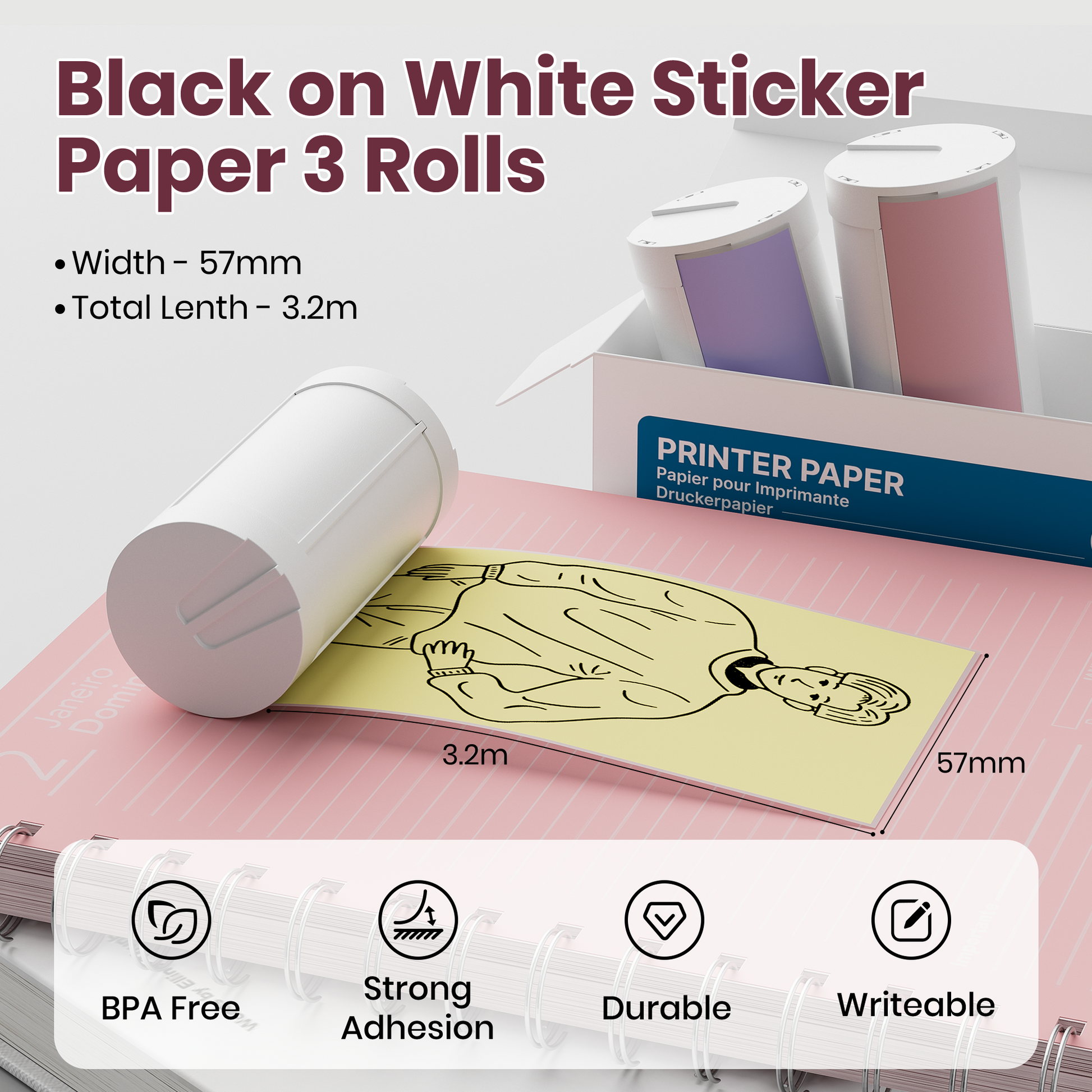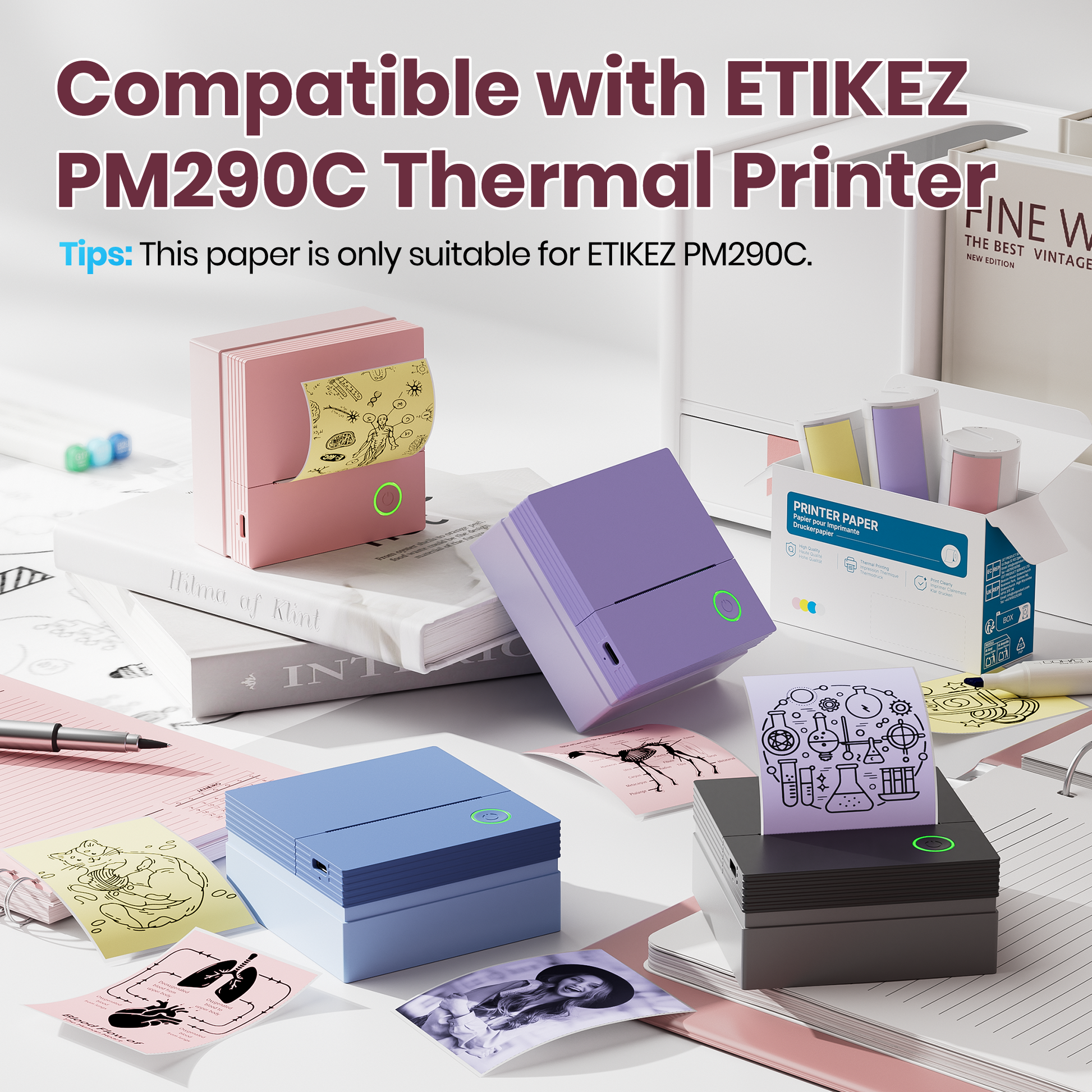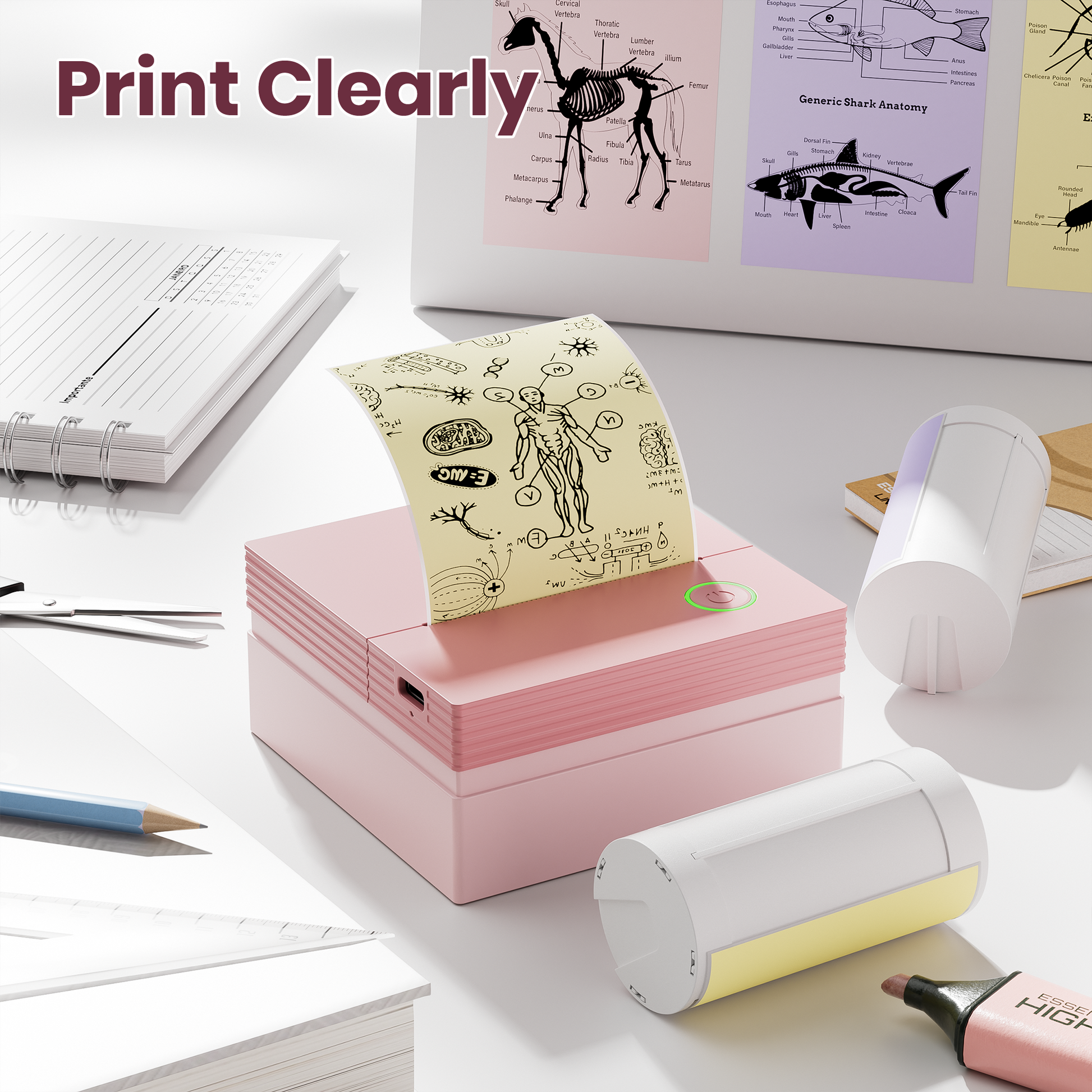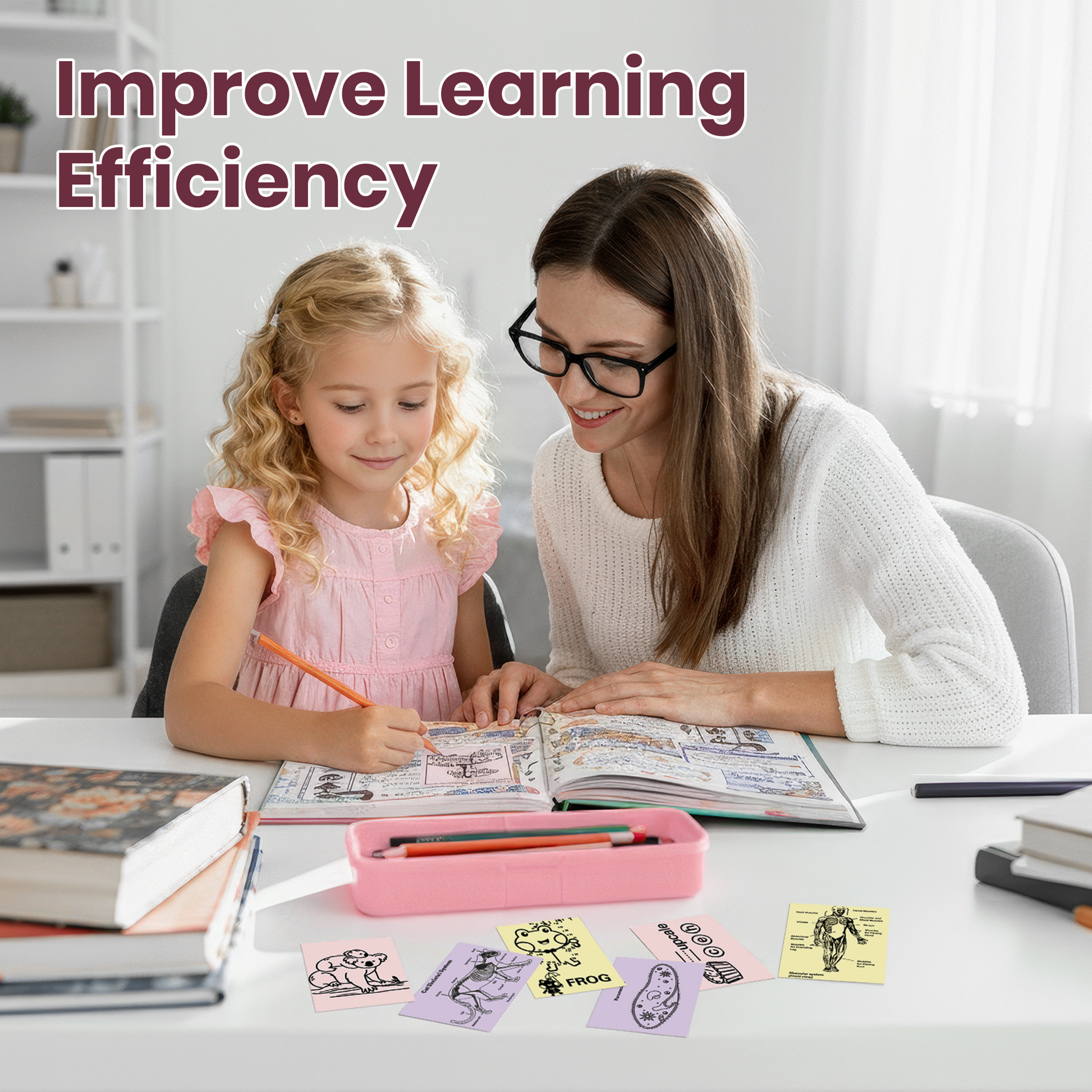- Easy to Use- PM260 Bluetooth Label Maker supports iOS & Android and PC. For iOS & Android mobile phone, please download the "Labelnize" APP to Print via Bluetooth. For PC, you need to download the driver and APP for PM260 label printer, please visit " labelnize.com" to obtain the PM260 computer driver and APP. Notice: Please DO NOT connect directly via Bluetooth for all devices
- Feature-Rich App: PM260 label maker machine with tape comes with label templates and can set up your own templates.The label printer app supports QR codes, barcodes, tables, text, icons, and more. Enjoy 90+ fonts, 14+ languages, and 450+ material presets. Pro tip: Use our specialized labels for optimal results—avoid tearing the green back sticker to prevent printing issues
- Inkless Label Maker: No Ink, No Mess! Print Smart, Save More!Thermal printing technology just load and print!Smart Built-in rechargeable battery with auto-shutoff after 15 minutes of inactivity saves energy.Perfect for precision tasks like marking medicine bottles, organizing wires, tracking expiration dates, or highlighting important reminders with crisp clarity
- Premium Thermal Printing Quality: ETIKEZ label maker with BPA-Free Direct Thermal Technology. Equipped with high-speed chips and 203 DPI, you can enjoy high-definition without relying on ink or toner. This label maker machine with tape supports label widths from 1"-2" and includes a 40x30mm label tape. Note: Adjust the paper slot to secure the tape according to label size for precise alignment
- Widely Use: PM260 label maker machine with tape easily connects to your smartphone for fast and convenient printing. Easily print any label you need, such as price tags, clothing labels, address labels, folder labels, date labels, and more. It's the ideal label printer for special events like Christmas, Halloween, Thanksgiving, and Mother's/Father's Day

ETIKEZ PM260 Label Maker Machine with Tape,2 Inch Label Maker Bluetooth Label Printer, Black
Pickup currently not available
Details
This product is crafted with quality materials to ensure durability and performance. Designed with your convenience in mind, it seamlessly fits into your everyday life.
Shipping & Returns
We strive to process and ship all orders in a timely manner, working diligently to ensure that your items are on their way to you as soon as possible.
We are committed to ensuring a positive shopping experience for all our customers. If for any reason you wish to return an item, we invite you to reach out to our team for assistance, and we will evaluate every return request with care and consideration.
Frequently asked questions
How to Disable/Enable Instant Print After Photo Capture?
In the photo mode: Press the Print button on the top of the camera can Disable/Enable.
How to use burst shooting and time-lapse functions?
1) Go to photo mode. Disable "Instant Print"(Press top print button to cancel)
2) Tap the "camera"icon on the right to choose time-lapse or burst mode.
What should I do if the machine's screen gets stuck ?
1) Locate the small round hole (labeled "Reset") near the charging port
2) Press it with a pen tip or other pointed object to restart the device
How to install/remove SD Card?
1) Install SD card: Insert it into the card slot with the metal contacts facing up
2) Remove SD card: Press the card inward until it automatically releases
Shop The Full Collection