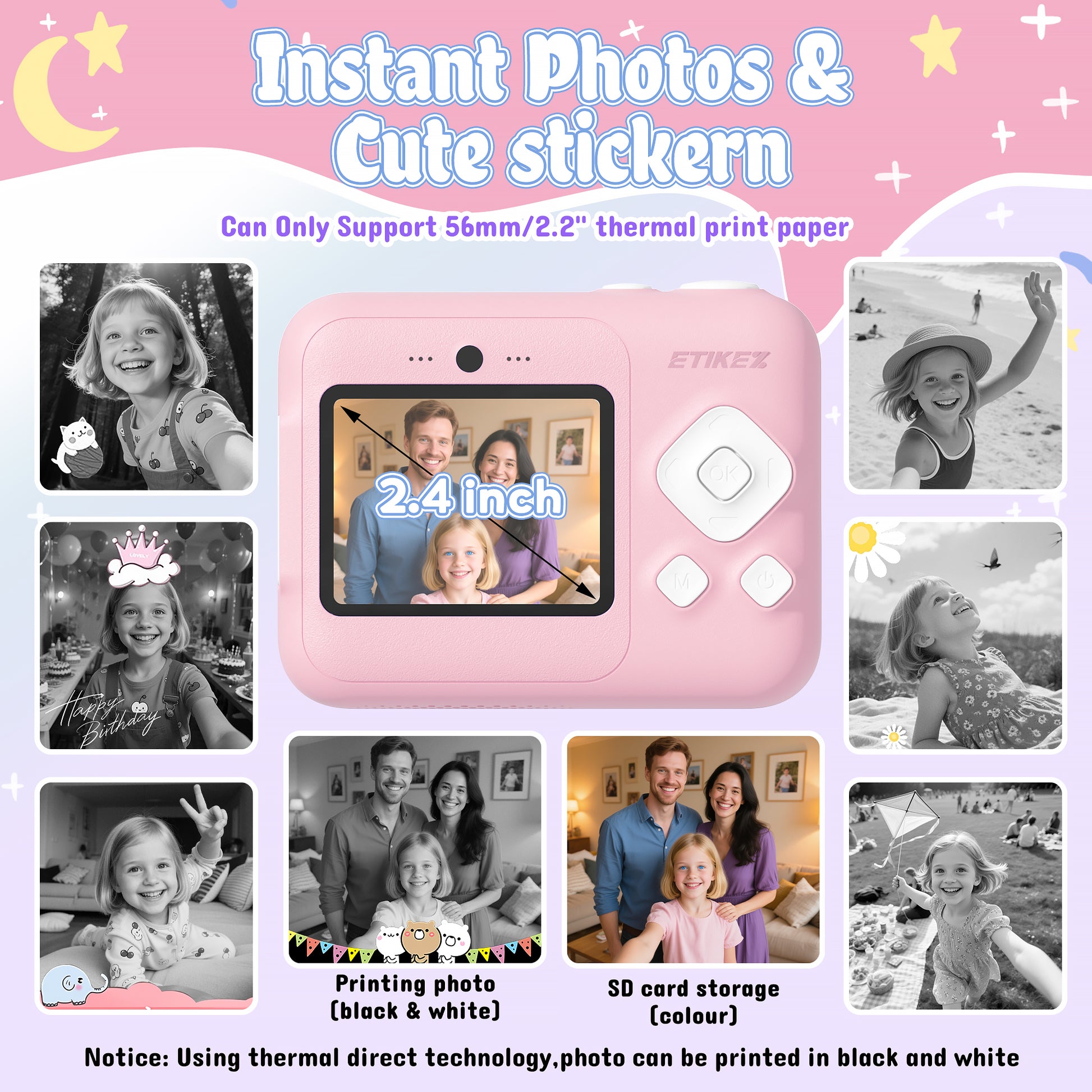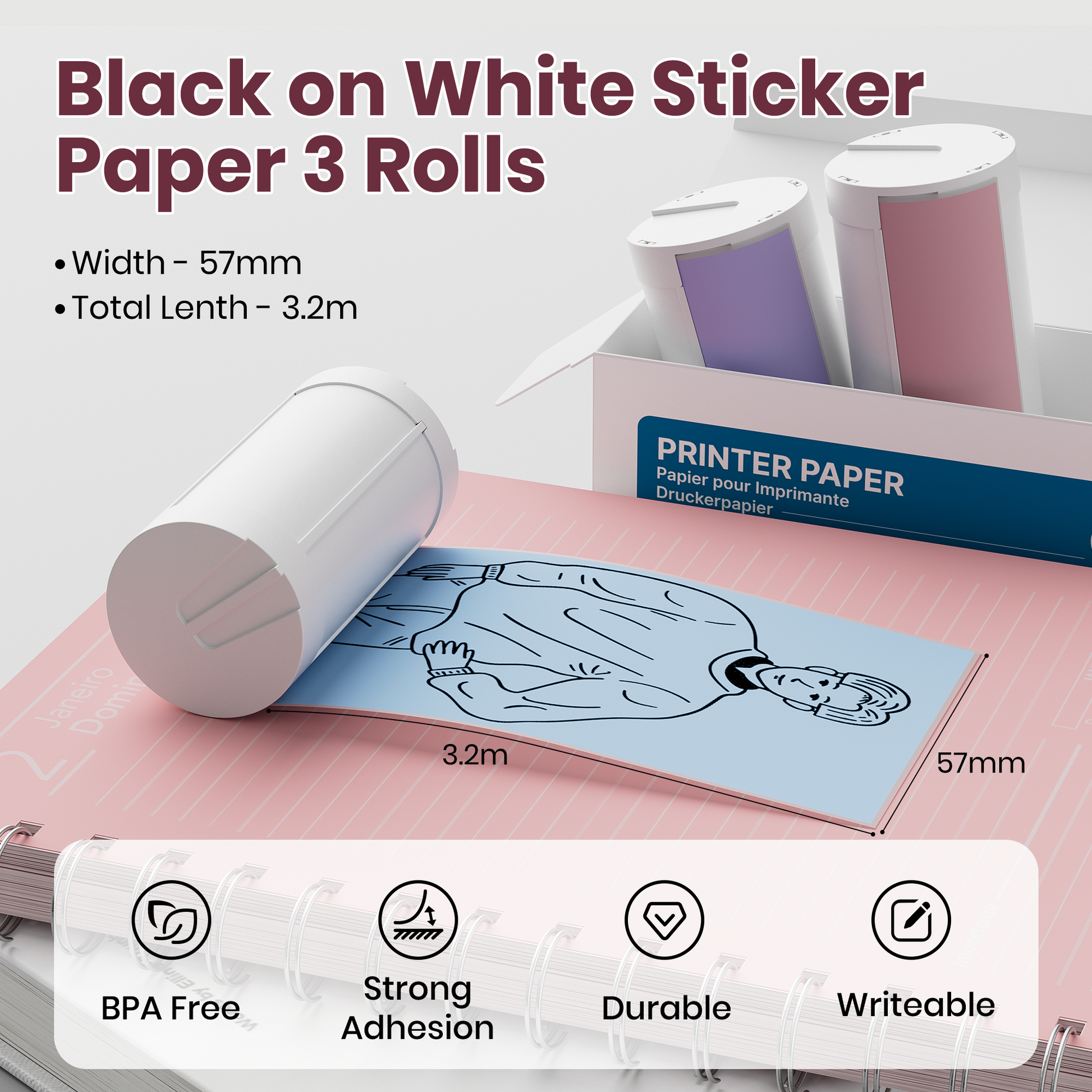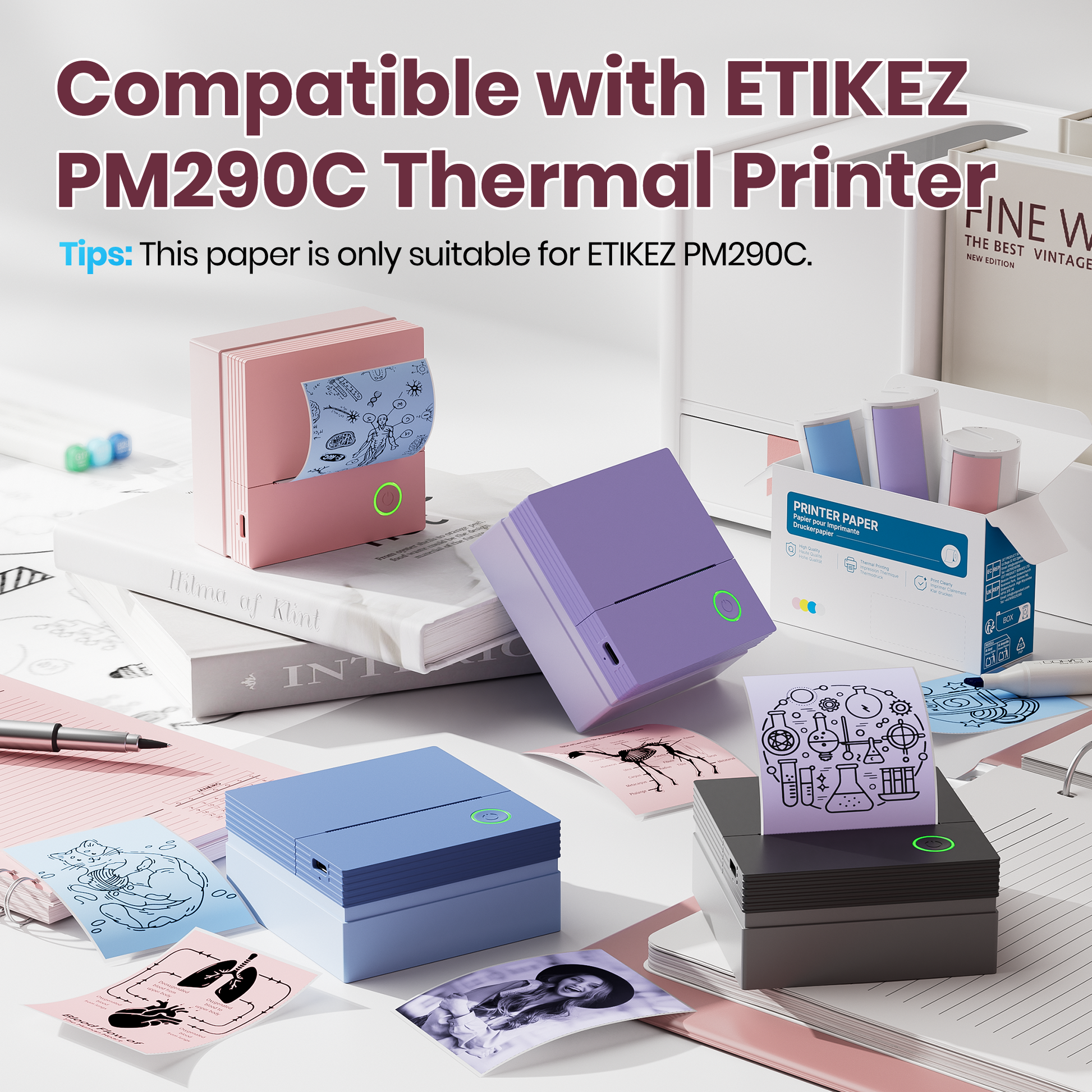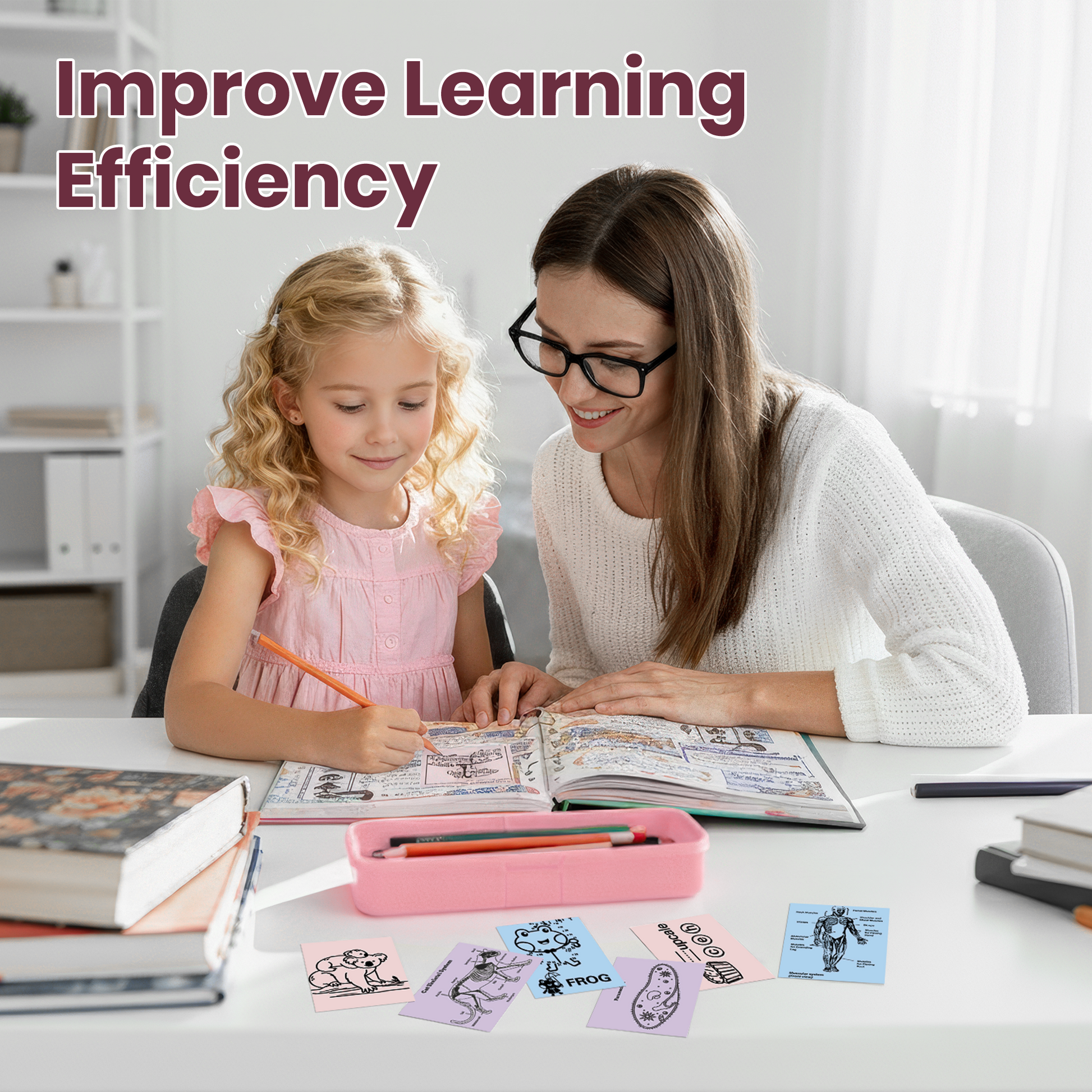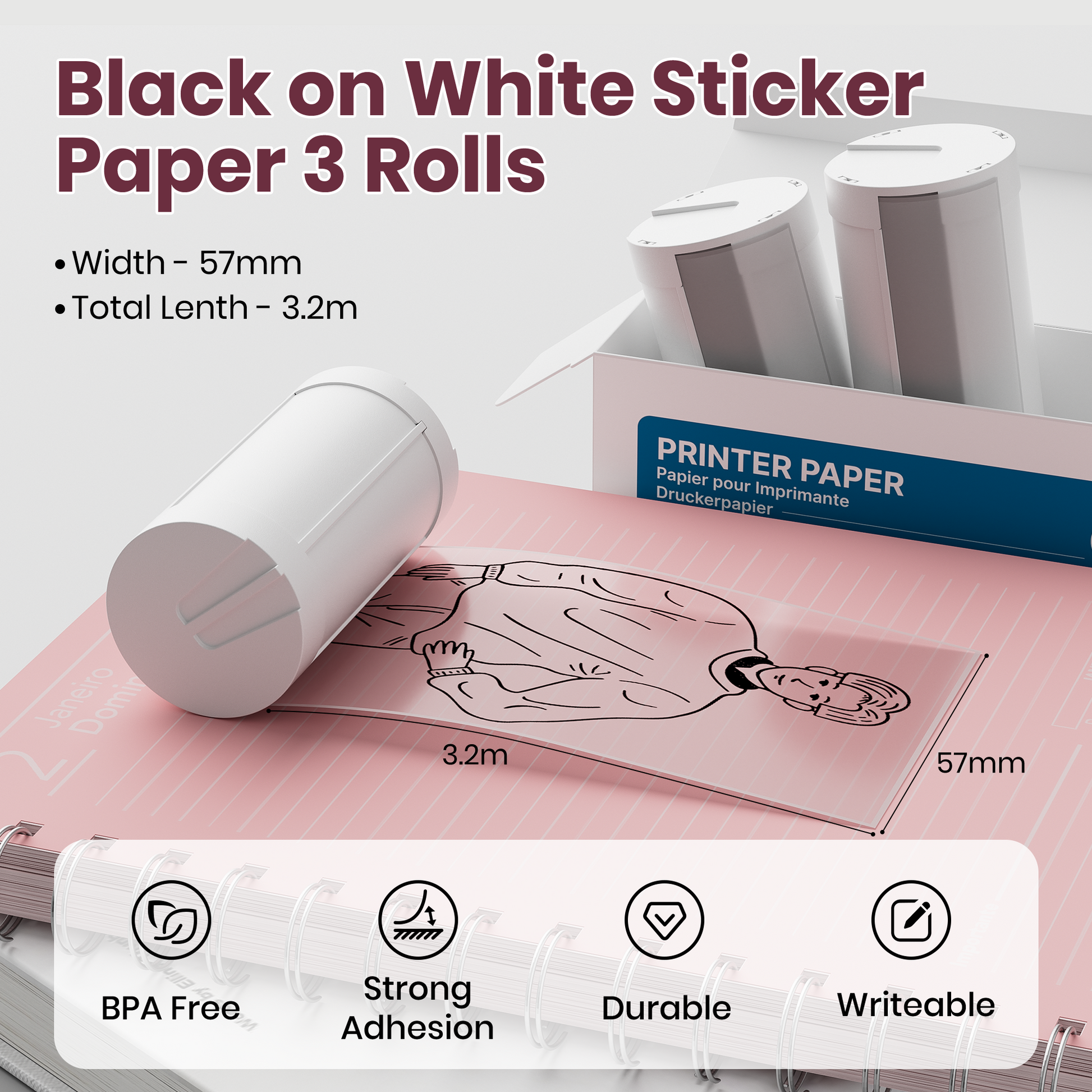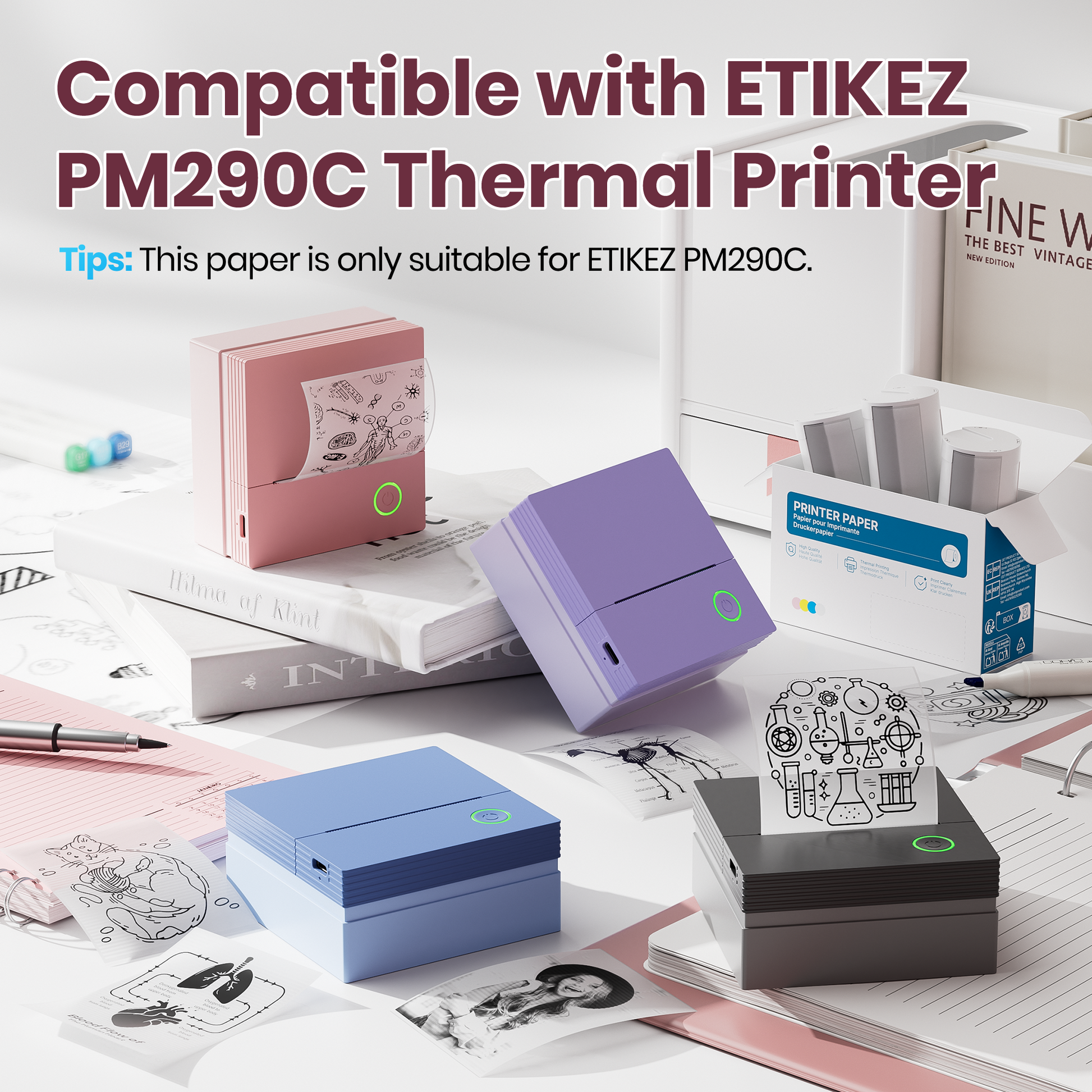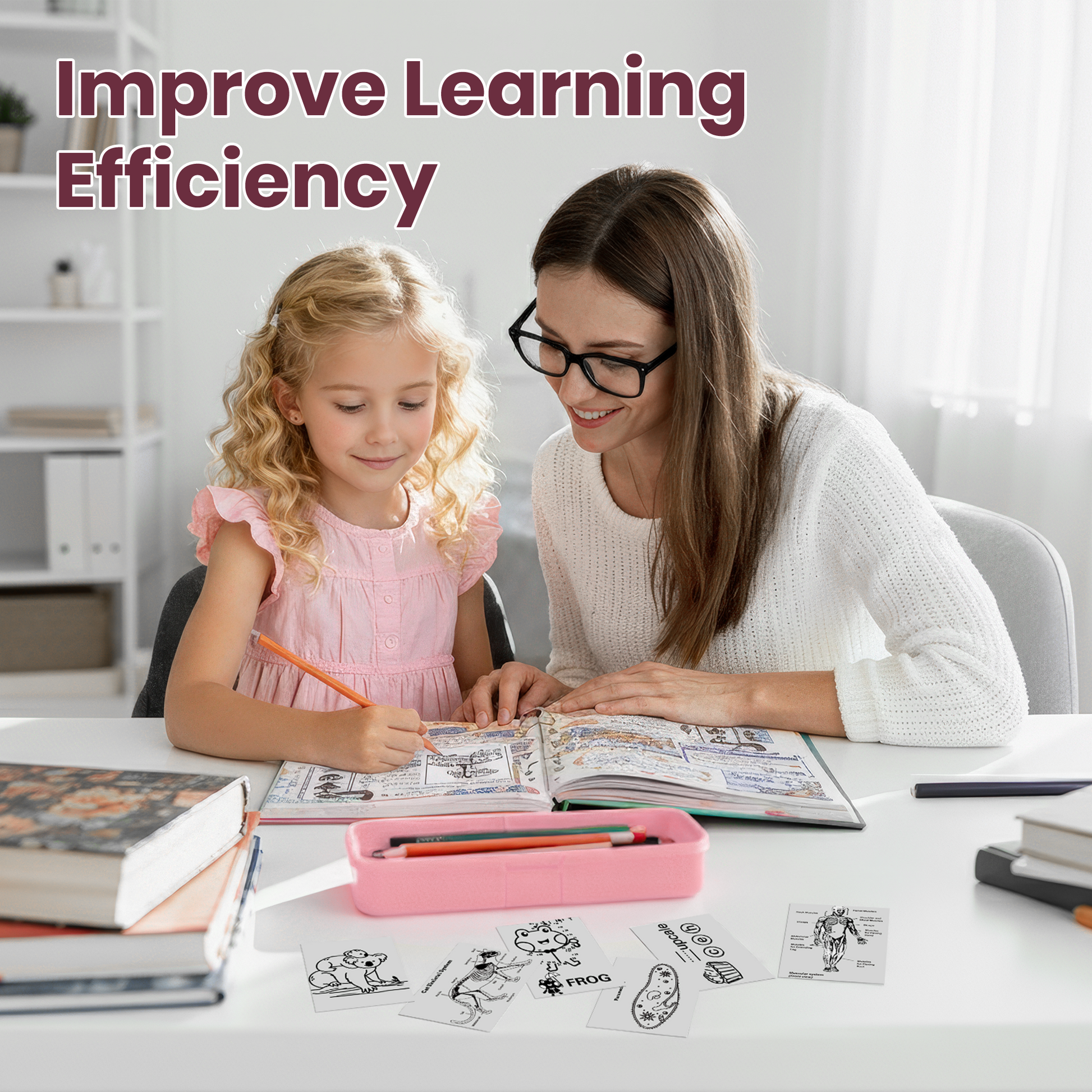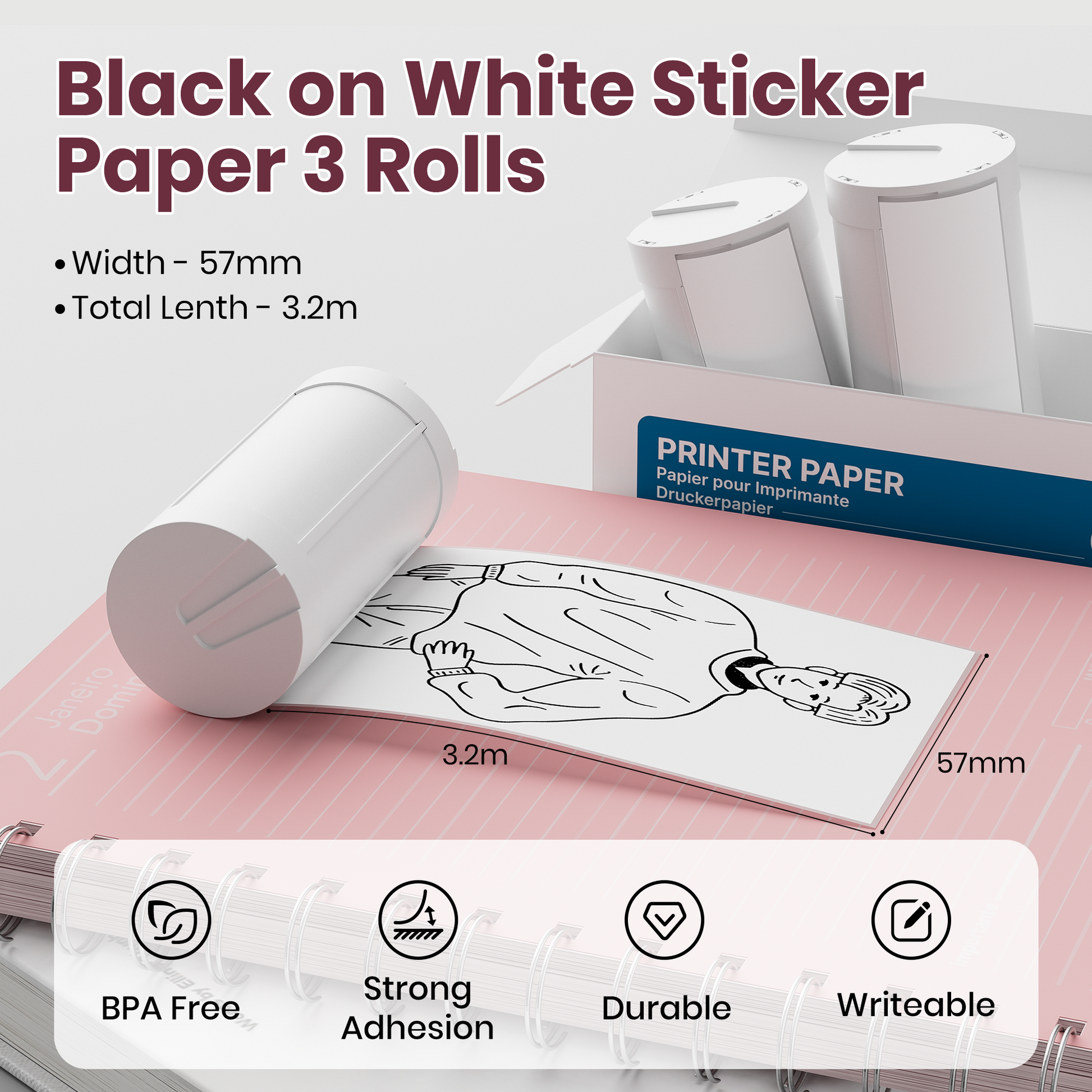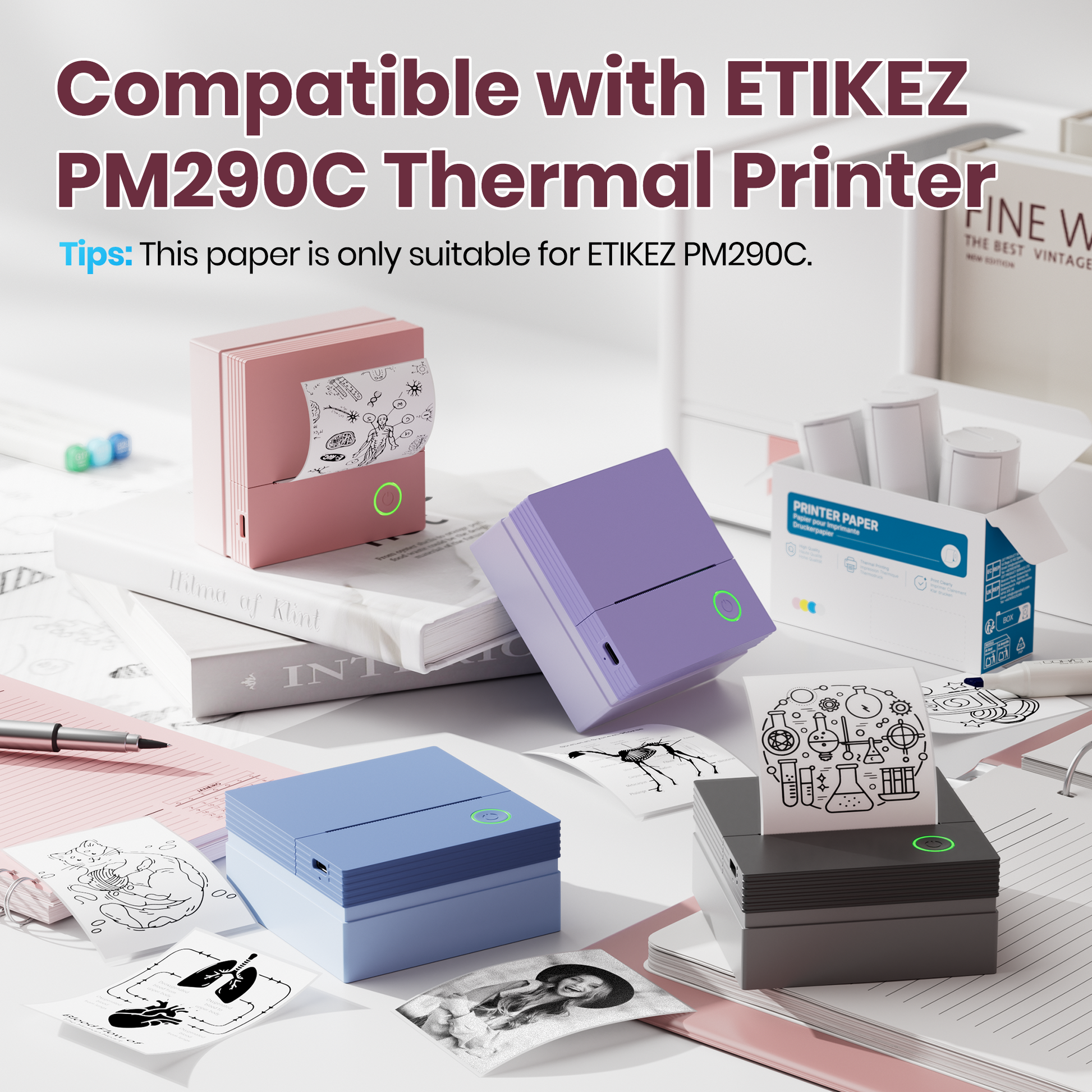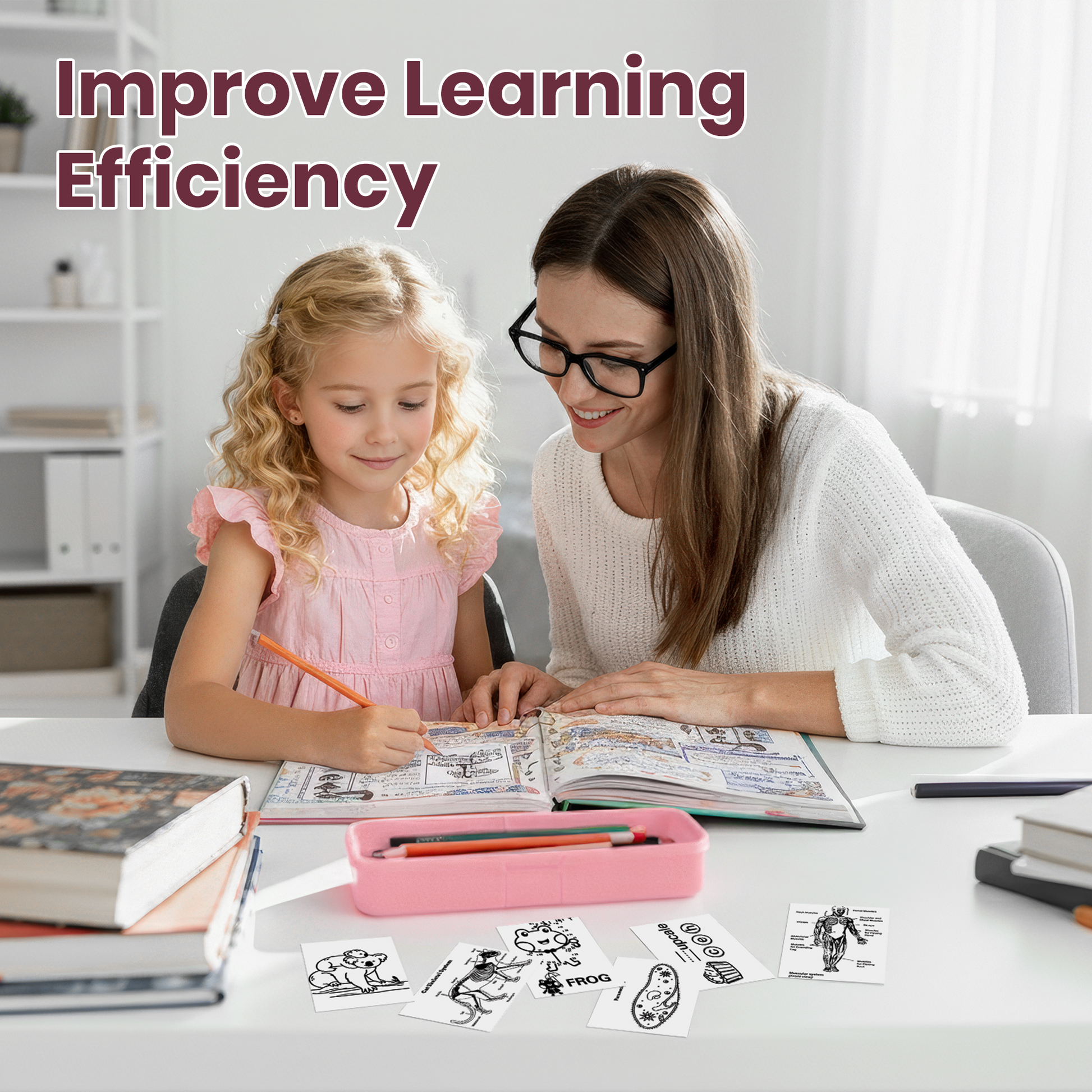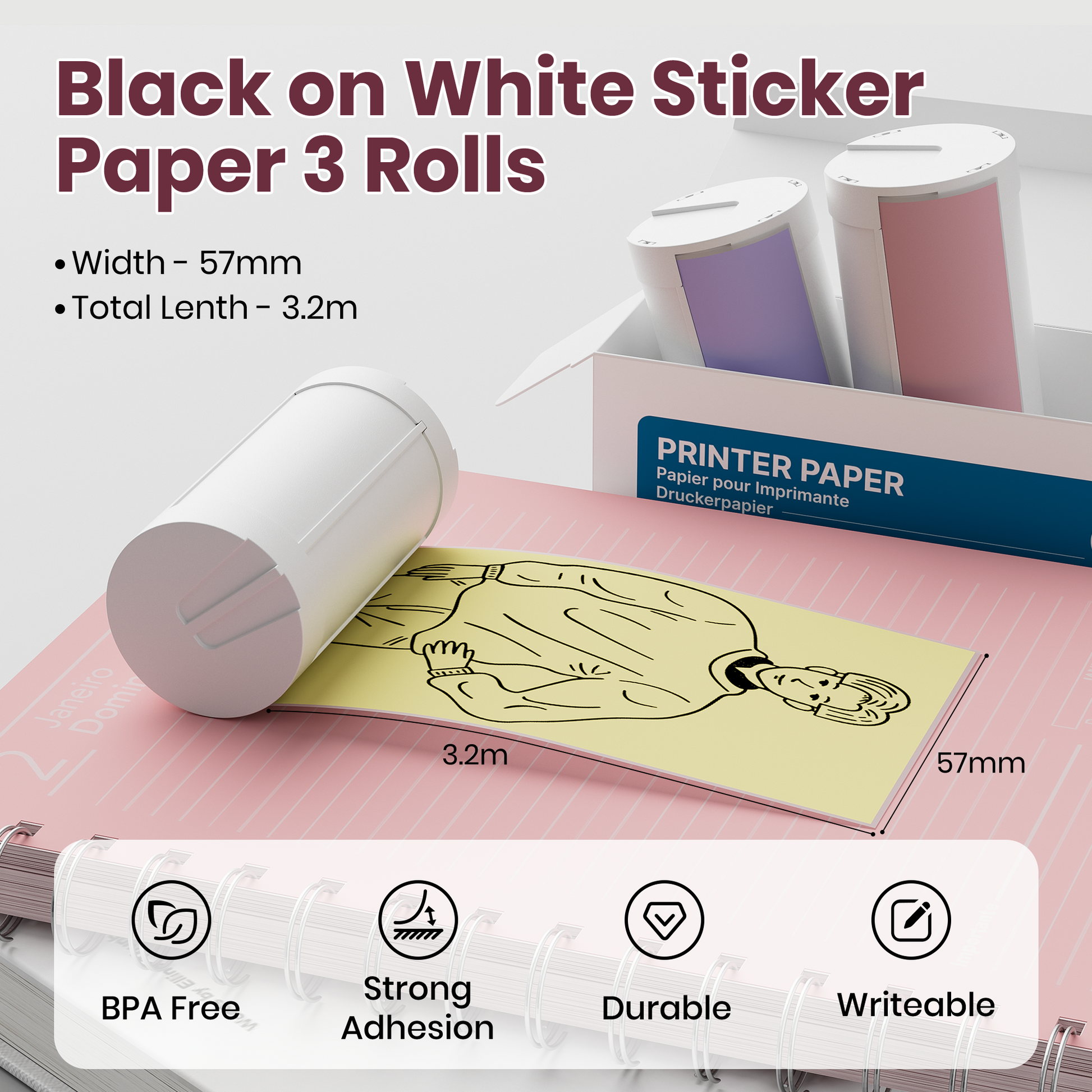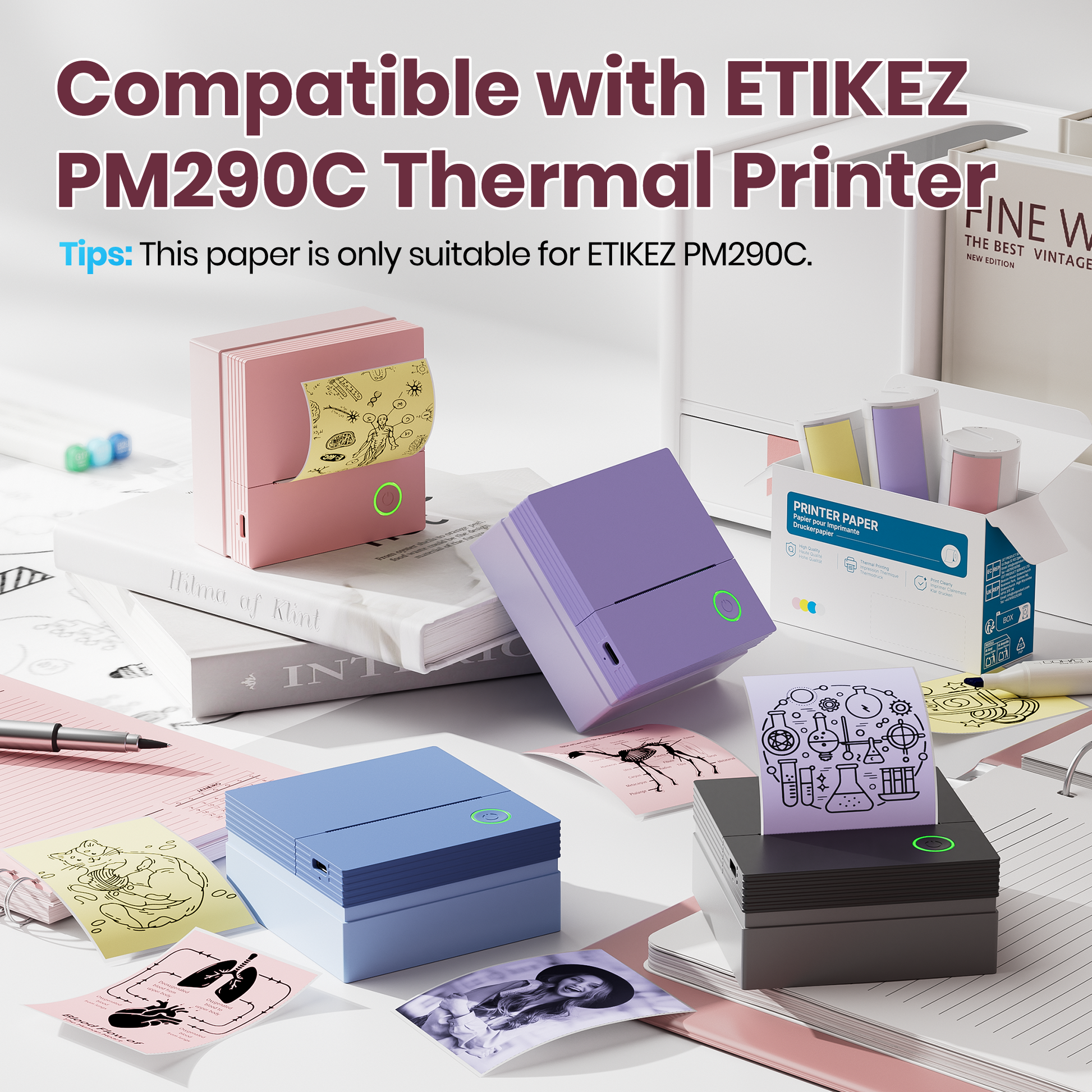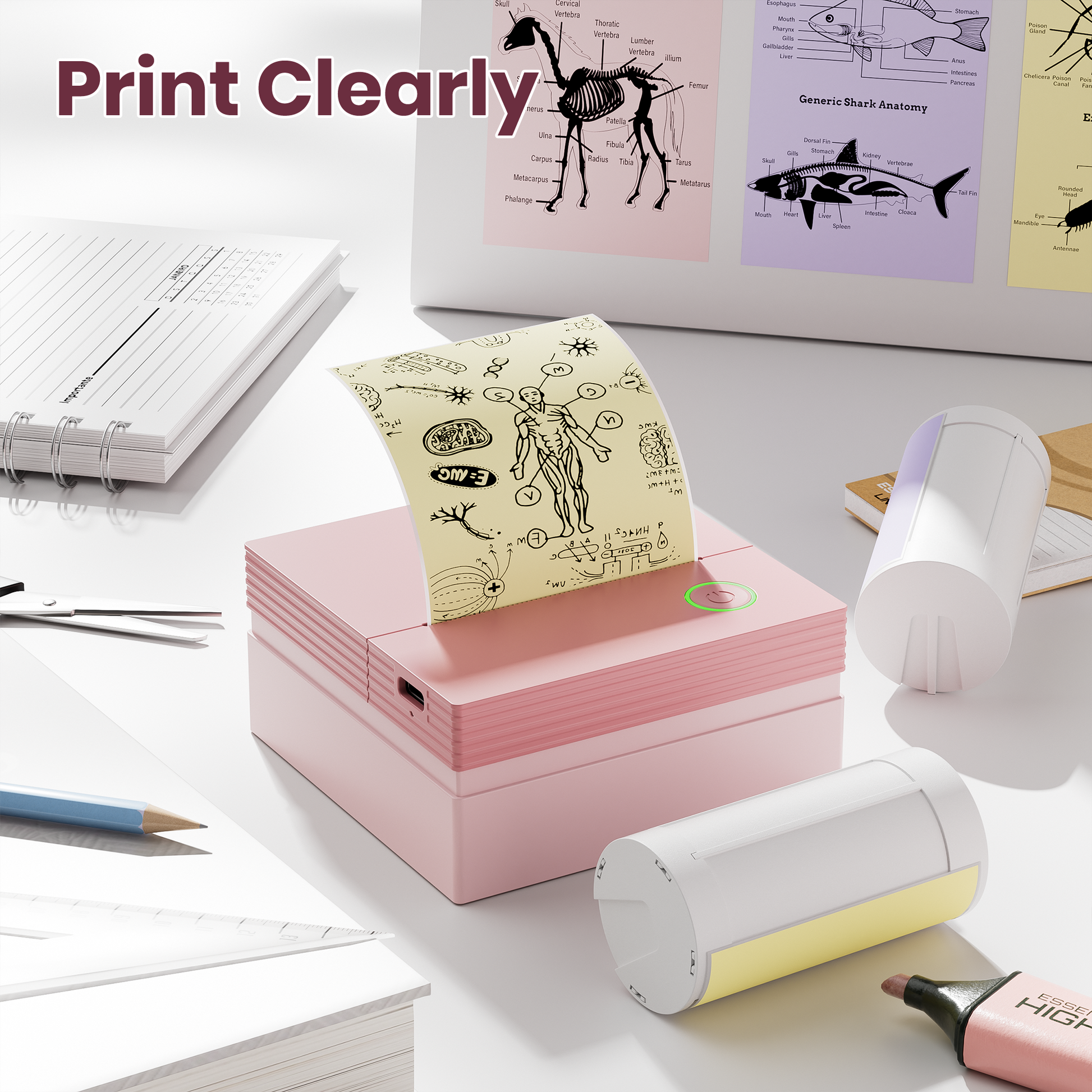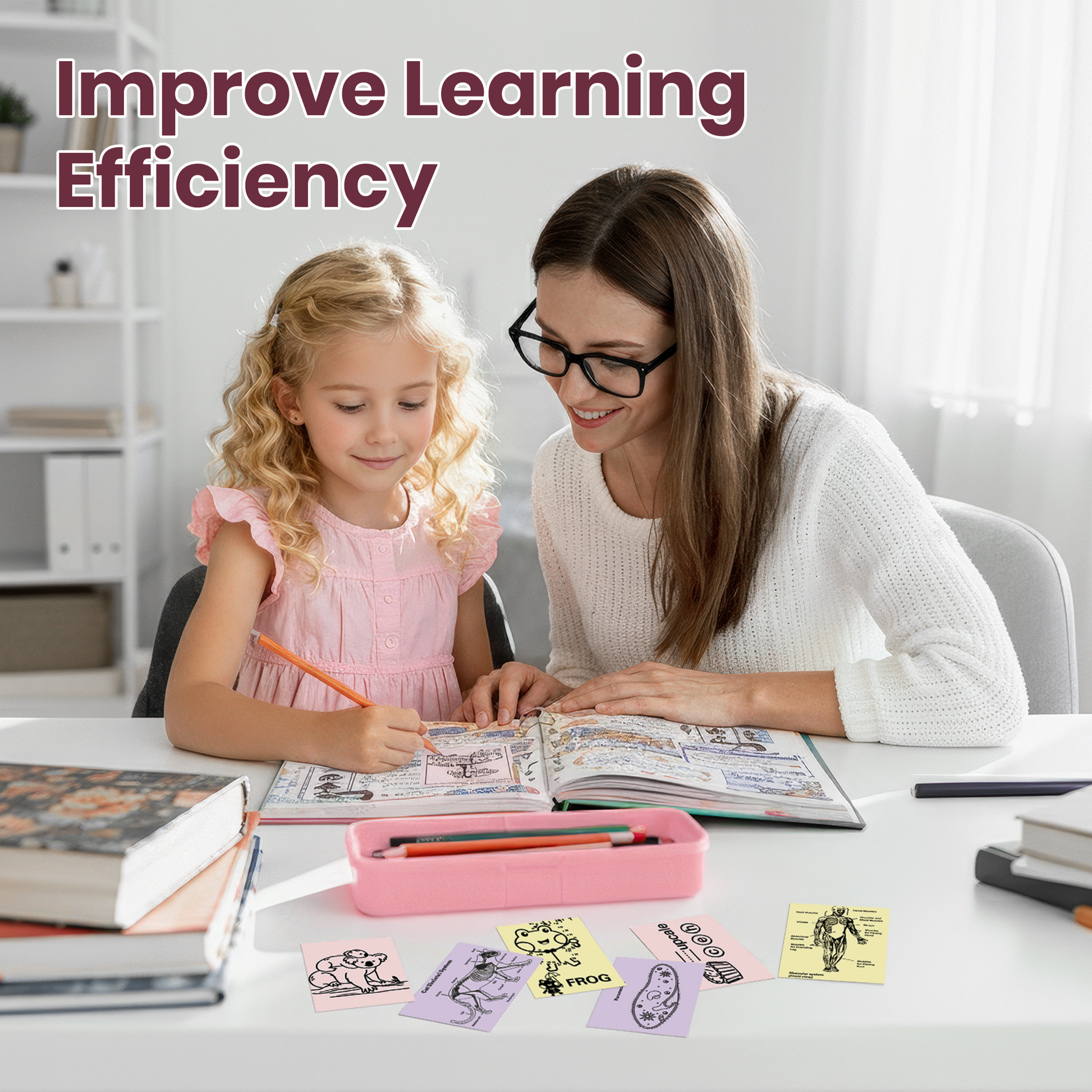Instant Print Camera for Kids, HD Digital Camera, Christmas Birthday Gifts for 4 5 6 7 8 9 10 Year Old Girls Boys, Portable Toy Camera with 32GB SD Card & 3 Rolls Printing Paper,Pink
Pickup currently not available
Details
This product is crafted with quality materials to ensure durability and performance. Designed with your convenience in mind, it seamlessly fits into your everyday life.
Shipping & Returns
We strive to process and ship all orders in a timely manner, working diligently to ensure that your items are on their way to you as soon as possible.
We are committed to ensuring a positive shopping experience for all our customers. If for any reason you wish to return an item, we invite you to reach out to our team for assistance, and we will evaluate every return request with care and consideration.
- This instant print camera instantly prints black-and-white photos in just 1 second using thermal technology, while saving full-color versions to the included 32GB SD card. With 3 rolls of printing paper, they can snap, print, and doodle on their creations for endless fun. Whether it’s for Christmas, birthdays, or holidays, this instant print camera makes an exciting and educational gift for boys and girls ages 3-12.
- ETIKEZ instant print camera encourages creativity, reduces screen time, and gives kids their own camera and stay away from your mobile phones. No ink or toner needed—just load the BPA-free paper and let your child capture memories.
Frequently asked questions
How to Disable/Enable Instant Print After Photo Capture?
In the photo mode: Press the Print button on the top of the camera can Disable/Enable.
How to use burst shooting and time-lapse functions?
1) Go to photo mode. Disable "Instant Print"(Press top print button to cancel)
2) Tap the "camera"icon on the right to choose time-lapse or burst mode.
What should I do if the machine's screen gets stuck ?
1) Locate the small round hole (labeled "Reset") near the charging port
2) Press it with a pen tip or other pointed object to restart the device
How to install/remove SD Card?
1) Install SD card: Insert it into the card slot with the metal contacts facing up
2) Remove SD card: Press the card inward until it automatically releases
Shop The Full Collection